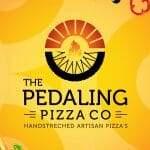10 Best Touchscreen Monitors for Graphic Designers In 2021
Using a touchscreen monitor gives us a comforting feel especially when it comes to graphic design and creative work!
I remember those days when I used to rearrange my keyboard or reconnect my mouse upon dragging a little too much.
Then, I moved to a touchscreen monitor!
And things became very smooth, fast, and comforting at work ever since I made this move.
I’m sure you came here finding some cool touchscreen monitor options, too, so I’ve done all the research work for you. Because I don’t want you to suffer the frustration in search of finding the best touchscreen monitors for making your creative work easy.
And I’ll be very glad to share these awesome recommendations that are literally crafted for graphic designers and digital artists.
Come, let me suggest to you what particular touchscreen monitor to buy for your creative work, below!
How to Select a Touchscreen Monitor?
Wait!!!
Before we go further, I want to share some useful information that’d help you in picking the right touchscreen monitor. Yes, there are some selection metrics that I want you to know and become a pro buyer.
So, before going to the suggestion section below do read these important points and know how you may pick the correct touchscreen monitor for graphic design work.
Aspect Ratio
The very first selection metric (for choosing the right touchscreen monitor) is to seek its aspect ratio.
See, the aspect ratio is the proportion between a monitor’s height and width which holds a significant value in terms of defining the display area. There are different aspect ratios such as 4:3 (nearly rectangle), 16:9 (evenly horizontal) and 21:9 (widest aspect ratio).
Since we work on multiple programs, we need more horizontal space for reducing the number of monitors. The wider the monitor, the easier it is for a designer to manage different programs on a single screen.
Color Accuracy
Then, you must seek the auto-color accuracy feature in your prospective touchscreen monitor!
See, we graphic designers hugely depend on visuals that contain different hues. And if we fail to add the right color just because of a non-calibration feature in the monitor, our name will be on the stakes and we’ll have to face embarrassment, too. So, do seek if your touch screen monitor comes with a color accuracy feature or not.
Screen Size
When it comes to choosing a touch screen monitor, there are various options such as frameless and framed ones!
In order to select the right touchscreen monitor for your creative work, you must seek the correct screen size that can offer you the best resolution needed. The minimum monitor screens start with 14” and go up to 27” and even 32” including the outline boundary of the monitor.
As a buyer, you need to seek the monitor that offers you a nice resolution with protective screen boundaries for durable and safe experience.
Resolution
Just like screen size, there’s another factor that decides if a monitor is right for your creative work or not, the resolution!
Basically, the resolution is a way to conclude the number of pixels a monitor can display when in use. And the minimum resolution starts with 1280×1024 when it comes to selecting the touch screen monitor for graphic designers. Since our work demands such intricate details of the design, never ever choose a monitor that’s below 1920×1080 which offers you an FHD display result.
Touch Technology
In order to select the best touchscreen monitor, you must seek the kind of touch technology it contains!
Usually, there are two types of touch technologies – resistive & capacitive – that most touchscreen monitors have. The resistive technology offers a more accurate touch experience using its two layered pattern that is immune to water, grease or dust particles.
On the other hand, the capacitive touch technology comes with a single layer pattern that does offer you scratch-resistance and accurate brightness but demands more care for protecting its sensors that play a key role in guessing your hand’s pressure.
Connectivity
In order to find the best touch screen monitor for your graphic design projects, do seek the connectivity options that your prospective monitor offers. Don’t just settle on the USB ports but also consider buying a monitor that comes with an HDMI port so in case you’ve to connect to a projector or a second monitor, you never face transmission issues.
Portability
Since most of us seek to have a touchscreen monitor for an easy working experience whether in office or away from the cubicle so do seek its weight. Because the portability of a monitor greatly depends upon its total weight. So, you’ve to make sure it’s not too heavy and that you’ll have to take someone’s help while moving it.
Price
And lastly, the price is an important factor in deciding which touch screen monitor to choose from an extensive list. Sure, there are various prices when it comes to selecting the right touch screen monitor for graphic designers.
Now, as a buyer you need to seek what kind of features you’re getting against a certain price in a particular monitor and if the price justifies the features or not.








Ideal Touchscreen Monitor for Designers
Congratulations on completing the quickest buying guide, first!
Now that you know what exactly to look into the ideal touch screen monitor, let me share the selection that I’ve managed to gather for you. In order to suggest you the best touch screen monitor, I’ve kept the list as diverse as I could so you never face budget-related issues while finding an ideal option.
Come, let me share some interesting touch screen monitor options, below!
ViewSonic TD2455
Display Type: LED | Screen Size: 23.8″ | Resolution: 1920×1080 | Refresh Rate: 60Hz | Weight: 8.2lbs.
The first touchscreen monitor recommendation comes from ViewSonic, a trusted name in the monitor industry!
The prime feature of this monitor is its widest screen with 23.8″ screen size along with 16:9 aspect ratio that offers you a nice picture quality and that at a wider angle. The wide angle not only offers you a pleasant viewing angle but also helps you manage different programs on a single screen while working on a creative project.
Apart from that, it also comes with an FHD 1920×1080 picture resolution which is another awesome highlight in this monitor. Along with that, you get to enjoy advanced touch capabilities and awesome screen performance, too.
The only odd thing that I noticed is that it’s a little heavy than most touch screen monitors for graphic designers with about 8.2 lbs. total weight otherwise it’s a nice investment for any creative person.
- VERSATILE TOUCH MONITOR: 24 Inch Full HD (1920x1080p) IPS touch monitor with thin bezels and 60Hz refresh...
- ADVANCED TOUCH SCREEN: Robust 10-point Projected Capacitive (PCAP) technology provides a smooth and...
- ERGONOMIC STAND: Ergonomic tiltable dual-hinge design maximizes comfort and productivity
- LESS CABLE CLUTTER: USB-C connectivity for fast data, audio and video transfer, and 60W charging over one...
Uperfect 4K Monitor Touchscreen
Display Type: WLED | Screen Size: 15.6″ | Resolution: 3840×2160 | Refresh Rate: 60Hz | Weight: n/a
If you’re seeking portability in your touch screen monitor, UPerfect’s 4K Portable Monitor is an ideal option to meet your standards!
What I personally liked in this touch screen monitor is the widest viewing angle that is quite impressive especially if you’re with your colleagues discussing your creative projects. Plus, the 16:09 aspect ratio is another commendable feature that you’ll get into this portable monitor option.
Also, the 100% SRGB color gamut is one fantastic treatment that the makers have done with it that offers you an amazing color accuracy especially when you’re working on a project that deals with various hues.
There are 2 Built-In speakers, too, in case you’re working on a project that involves sound. And lastly, with its slimmest size and a stable refresh rate (60Hz), you get to have an amazing experience working on your creative projects.
SideTrak Solo Touchscreen Monitor
Display Type: LED | Screen Size: 15.6″ | Resolution: 3840 x 2160 | Refresh Rate: 60Hz | Weight: 2.9lbs.
Speaking of portable touchscreen monitors for graphic design work, SideTrak is another ideal that you should consider!
You can connect it with your laptop and keep it with you when traveling or working from a restaurant. What I liked the most about it is the 15.6″ screen size along with 3840×2160 resolution that makes your work experience even more interesting with such Hi-Res picture quality.
The makers have done a fantastic job with its refresh rate (60Hz) that makes the image loading ideal. It only weighs about 2.9 lbs. which gives it a portable feature and offers you an ease to carry it anywhere with you. And lastly, the freestyle stand is one wonderful feature that lets you adjust the screen at any angle.
- Stunning 4k Ultra HD Display - A 15.6” 4K IPS LED screen provides a bright, colorful, and immersive...
- Ultra Compatibility - This monitor is highly compatible, supporting USB-C, HDMI & USB-A ports. It works...
- Lightweight & Slim - Weighing only 2.9lbs and with a profile of 0.35”, this portable monitor is perfect...
- Thin Bezel Touchscreen - The 10-point touch G+FF technology is highly accurate and responsive, promoting...
ViewSonic Elite XG270Q
Display Type: LED | Screen Size: 27″ | Resolution: 2560 x 1440 | Refresh Rate: 165Hz | Weight: 17.4lbs.
If speed is the prime feature that you’re seeking in your new touchscreen monitor, consider ViewSonic Elite XG270Q!
Firstly, it’s the ultra-wide 27″ screen size that caught my attention while looking for an ideal monitor for graphic design work. Then, you’d love its speedy refresh rate (165Hz) that makes your graphics loading awesome.
Apart from that, this monitor makes your graphic design accurately awesome with its Hi-Res color calibration feature. And the makers have given this monitor a fabulous tilt feature to deal with glaring issues if you’re sitting in a place with excessive light.
What I didn’t like very much in this monitor is the 17.4 lbs. weight that might prevent you from adjusting it from one place to another. If you’re ready to ignore this flaw, it’s a nice investment for any graphic designer.
- IMMERSIVE MONITOR: WQHD 1440p resolution, true 1ms (GtG) response time, and 165Hz refresh rate (with...
- Viewing Angle is 178° (H) / 178° (V)
- NVIDIA G-SYNC COMPATIBLE: Experience uninterrupted gaming with synchronized frame rates, variable...
- ELITE DESIGN ENHANCEMENTS: Elevate your setup with a built-in mouse bungee, headphone hook, ELITE RGB...
ASUS ProArt Display 14” Touchscreen Monitor
Display Type: LED | Screen Size: 14″ | Resolution: 1920×1080 | Refresh Rate: 60Hz | Weight: 1.63lbs.
ASUS has always remained on the forefront of designer’s wellbeing with their versatile gadgets and accessories and ASUS ProArt Display 14″ Portable Touchscreen Monitor is the proof!
What I liked the most about this touchscreen monitor is the color accuracy that offers you grip on minor pixel details. And the 1920×1080 resolution is another ideal option that clicks with every designer who is in search of a reliable touchscreen monitor.
The 14″ screen size is another highlight of this monitor that gives an ample space to drag your fingers across the screen and accomplish your creative objectives. The easy connectivity options allow you to instantly connect it with your laptop, enhance the screen and work in a convenient manner.
Lastly, the 1.63. lbs. weight is what attracts the designers who travel a lot and can’t skip the work when design inspiration strikes.
- 14-inch Full HD IPS anti-glare panel with capacitive 10-point multitouch.Specific uses for product -...
- Aspect Ratio is 16:9; Viewing Angle (CR≧10, H/V) is 178°/ 178°; Brightness (Typ) is 300cd/㎡
- 100% sRGB and 100% Rec. 709 color gamut, and Calman Verified with factory pre-calibrated Delta E < 2 for...
- User-friendly design with Intuitive OSD control via ASUS Dial, metal kickstand and tripod socket
ASUS ZenScreen Touch Screen Monitor
Display Type: LED | Screen Size: 15.6″ | Resolution: 1920×1080 | Refresh Rate: 60Hz | Weight: 1.98lbs.
There’s another awesome touchscreen monitor from ASUS in the shape of ZenScreen Touch MB16AMT that I want you to know about!
Enjoy its 15.6″ IPS Full HD screen size that allows you to work on a larger digital canvas and avail its intuitive touch features. The 10-Point Touch structure allows you to harness your creativity with any editing software and create beautiful digital art with convenience. The best part is that you may connect it with your smartphone if you forgot to take the laptop with you on the journey and still complete your editing work or make a few tweaks to an existing design during the meeting with the client.
Also, the 7800mAh battery is another ideal feature that offers you up to 4 Hrs. of battery time. And you’d love its 1.98 lbs. total weight that sets it as one of the trusted portable touchscreen monitors for graphic designers.
- 15.6” FHD IPS USB Type-C portable monitor with hybrid signal solution for compatibility with USB Type-C...
- Ultra-portable award-winning design at 2 pounds and 0.3 inches slim to pair perfectly with ASUS laptops,...
- Built to be on-the-go with two integrated speakers and 7800mAh battery for ultimate compatibility
- Smart cover and smart pen hole allow landscape and portrait orientations to adapt easily with auto...
VIOTEK LinQ 16” Touch Screen Monitor
Display Type: n/a | Screen Size: 15.6″ | Resolution: 1920×1080 | Refresh Rate: 60Hz | Weight: 1.43lbs.
Speaking of the lightest, widest, and having ideal resolution, VIOTEK’s LinQ 16″ Touchscreen Portable Monitor comes to mind!
I just couldn’t resist adding it to the best touchscreen monitor list due to its portability features that enable you to keep it with you all the time when you’re traveling and need to make a few adjustments in your creative work. Along with that, you get to have the adjustability feature in this awesome monitor option along with a nice 15.6″ screen size.
And don’t even doubt its connectivity quality with the best HDMI Mini port and a Type-C USB port that offers you uninterrupted results.
The best part is its weight (1.43 lbs.) that solves your carrying challenges especially if your creative work involves meeting the client in unexpected places.
- EXTEND, EXPAND, ENHANCE - Enjoy the heightened productivity of a portable monitor for laptop with an...
- THE PERFECT COMPANION FOR WINDOWS LAPTOPS - Mac OS and iPad / iPhone DO NOT support touchscreen. HDMI...
- ANDROID ON THE BIG SCREEN – Watch movies on a comfy 15.6” display. Compatible with newer phones &...
- FREEDOM OF FLEXIBILITY - Connect to a wide variety of devices via USB-C. The LinQ Touch also features a...
ASUS ZenScreen MB16ACE
Display Type: WLED | Screen Size: 15.6″ | Resolution: 1920×1080 | Refresh Rate: 60Hz | Weight: 3.05lbs.
And here’s another fantastic touchscreen monitor recommendation from ASUS in the shape of ASUS ZenScreen MB16ACE!
ASUS always promises quality products that prove a blessing for us, graphic designers, and the 15.6″ along with 1920×1080 resolution monitor is the proof. The reason for adding this wonderful touchscreen monitor option in the list is the Eye Care protection feature along with various other key ones that protects our eyesight from various issues due to longer working patterns.
With the safest USB port, this is an ideal option for those in search of a second monitor for an extended view. And you’d definitely love its anti-flickering technology that is vital for working on a creative project with accurate picture quality. It only weighs around 3.05 lbs. that allows you to carry it anywhere without worrying about shoulder pain or wrist strain.
- 15 6-inch Full HD (1920x1080) portable anti-glare IPS display with an ultra-slim and thin design for...
- Hybrid-signal solution supports power and video transmission and enables compatibility with any laptop...
- Auto-rotation Display allows your screen to automatically senses its orientation and switch the monitor...
- Foldable lite smart case can be turned into a stand to prop the monitor up in either portrait or...
Asus VT168H
Display Type: LED | Screen Size: 15.6″ | Resolution: 1366×768 | Refresh Rate: 75Hz | Weight: 3.1lbs.
Before I conclude this list, here’s one final touchscreen monitor suggestion from ASUS in the shape of ASUS VT168H that offers you 10-point Touch facility!
What I liked in this touchscreen monitor from ASUS is the up to 30-degree tilt angle that really makes it easy for discussing a design possibility with the client without losing the view. Also, the flicker-free technology proves very helpful in preventing eye-strains that are common in design work after a longer shift.
It’s the best touchscreen option for those designers who prefer not to use a mouse or keyboard while working on their creative project with its 10-Point touch sensors. Also, the 1366×768 resolution is another commendable feature that offers you a considerably wider area to move your fingers while working in an editing software like Adobe Illustrator or Premiere Pro.
- 15.6" 1366x768 16: 9 touch monitor with 75x75mm VESA mounting
- Flexible connectivity with HDMI and VGA. Compliance and standards- energy Star, bema, cob, CE, C-TICK,...
- 10-Point touch capacity for virtual keyboards and multi-touch applications
- ASUS Eye Care technology with flicker-free backlighting and blue light filter to minimize eye...
Omen by HP 25” FHD Monitor
Display Type: LED | Screen Size: 24.5″ | Resolution: 1920×1080 | Refresh Rate: 144Hz | Weight: 10lbs.
And here’s the show stopper from HP in the shape of Omen by HP that offers you a fantastic touchscreen monitor experience especially when you want to work on a creative project!
Firstly, it’s the 24.5″ wider screen that caught my attention which is fantastic from a designer’s viewpoint. Then, it’s the 144Hz refresh rate that offers you an awesome image loading speed that harnesses your editing pace and allows you to work on heavier files especially if your visuals involve videos.
Enjoy the 16:09 aspect ratio that offers you a wider view when you’re working on a creative project and open different programs simultaneously.
- Lightning Fast gaming monitor: geared with a 144Hz refresh rate, 1ms response time, and AMD freesync(tm)...
- Monitor: 24.5-Inch diagonal FHD (1920 x 1080) TN panel with LED backlight
- Resolution and aspect ratio: FHD and 16: 9
- Response time and refresh rate: 1ms and 144Hz, AMD freesync(tm)
Also check:
- 13 Best Printers
- 12 Best Lenovo Laptops
- Top 20 Best Curved Monitors
- 14 Best Power Bank Options
- 15 Best iMac Alternatives
- 14 Ergonomically Ideal Keyboards
- 21 Best Laptop Stands
- 20 Best Touchscreen Laptop
- 15 Best Laptop Backpack
- 14 Best Chromebooks
- 14 Best Webcam Options
- 16 Best Noise Cancelling Headphones
Final Words
I hope this touchscreen monitor list for graphic designers would help you pick the right option.
Personally, I liked Uperfect’s 4K monitor due to its ideal resolution that makes the final graphic results error-free and allows you to work in detail on the project. Although, if you’re looking for an entry-level touchscreen monitor, I’d recommend you to consider using ASUS’s ZenScreen MB16ACE that comes with various essential features without costing you a fortune.
So, select the right portable touchscreen monitor for graphic design work and keep creating the magic with your amazing designing skills. Adios!
-
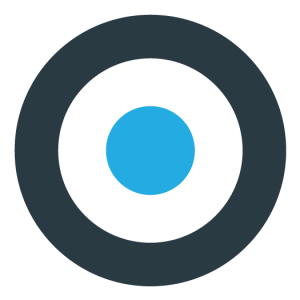
Waqas D.
Waqas D. is the co-founder of the branding and website agency, FullStop™. He supercharges brands by crafting memorable logos, brand identities and engaging websites. Besides thousands of startups and medium-size businesses, FullStop has worked with likes of Microsoft & L’Oréal. View our portfolio or get in touch.
Get a Free Quote
+1 845 3770255
Call on anytime
To discuss your project