14 Best Chromebooks For Graphic Design to Buy In 2021
Looking for a Chromebook for graphic design and digital artwork?
Wish granted!
In its 10-year long journey, since 2011, the Chromebook has evolved as a strong contender in laptop market. Giving tough competition to beasts like MacBook and ThinkPad, the Chromebook has become a favorite choice of creative beings, like you & I, which is one of the reasons that you’re on this post searching for the best Chromebook for artists and graphic designers.
And I don’t want to share just a few when there are plenty. So, here are top 15 best Chromebook for designers that I’ve selected very carefully by keeping certain elements in mind.
Come, let me share one of the ideal options for buying the perfect Chromebook for graphic design and digital artwork.
How to Select Chromebook for Graphic Design?
There are literally so many options when we talk about Chromebook for a graphic design or any sort of digital artistry. And this makes the selection process complex for anyone with limited knowledge about laptops. See, each buyer has a certain need that must be met while selecting the right Chromebook for designers. But I don’t want to confuse you with extremely technical knowledge while considering different options. So, here’s a handy selection list for picking the best Chromebook for artists, below:
Storage
Since you’re using a Chromebook for graphic design work, storage should be one of your main concerns!
Because you’ll have to access various files whether you’re at home, in care or working from an office. So, you should always have access to your design repository and this should be what you must look for while selecting a Chromebook for graphic design work.
Price
Second, while you’re seeking the best Chromebook for artists, is the budget and the price of your prospective Chromebook option. You may fall for an option that includes unlimited features but goes out of your budget. But before you lock that Chromebook, seek one that offers nearly identical features and has the price closer to your buying capacity.
Design
As the man evolved, the laptops did too!
Today, its not just a laptop that you place in front of you and tilt your head slightly down to complete your work. There are different designs available for selecting the right Chromebook for graphic design work. You can either select a standard Chromebook or go for a 2-in-1 design that offers you full tablet or tent mode options, too.
Type
Do you prefer touch-typing or touchscreen while working on your artwork?
This question would further help you in selecting the right Chromebook for graphic design work. Generally, there are 4 types of Chromebooks that include laptop, convertible, detachable, and tablet. So, do seek what kind of Chromebook would be perfect for you.
Screen Size
Again, what do you prefer when working on your artwork from full size screen or a compact size laptop?
Generally, you can select a Chromebook with the screen size of 10-11”, 12-13”, and 14-15”. So be very specific what type of screen do you prefer in your prospective Chromebook for graphic design work.
Processor
If you want to buy the best Chromebook for artists, you must buy one with fastest processor.
Look for certain aspects in your prospective Chromebook’s processor that are speed (measured in gigahertz or GHz), cores (responsible for performing an operation at a time), and lastly the cache (measured in MBs). Having these elements in more number would ensure the fastest speed of your Chromebook.
Battery
Battery time is one of the selection metrics for buying the best Chromebook for drawing work. Since you spend 7-8 hours on your laptop, you must seek the maximum battery timing in the prospective Chromebook. Ideally, the best Chromebook for graphic design work is considered with minimum of 8 hours of battery time without the need to plug it in for the charge.
Connectivity
In order to work non-stop, you require to have an internet connection that most Chromebooks make easy with their built-in Wi-Fi connection. And there are those with cellular options for connecting with the world.
Do seek what kind of Chromebook would serve your needs better before you buy one.
Additional Storage
During your venture for creating something artistic, you require to transfer or obtain data. Seek if the Chromebook has multiple USB slots and offers SD card connectivity for more storage. So, do seek what kind of storage and connectivity options the Chromebook has.


![Google Pixelbook Go - Lightweight Chromebook Laptop - Up to 12 Hours Battery Life[1] - Touch Screen- Just Black](https://fullstop360.com/blog/wp-content/plugins/aawp/assets/img/thumb-spacer.png)




![Google Pixelbook Go - Lightweight Chromebook Laptop - Up to 12 Hours Battery Life[1] - Touch Screen- Just Black](https://fullstop360.com/blog/wp-content/plugins/aawp/assets/img/thumb-spacer.png)


Best Chromebook for Graphic Design
Since you know how to pick the right Chromebook for graphic design work, allow me to suggest you some affordable options. Each option is selected for a distinct feature that you wish to have in your favorite Chromebook. So, read the details carefully before you decide to purchase the best Chromebook for artists from the list below:
HP Chromebook 14
Screen Size: 14-inch, HD (1,366 x 768) | RAM: 2GB – 4GB | Processor: Intel Celeron N2840 | Graphics Card: Intel HD Graphics | Storage: 6GB – 32GB eMMC
If you’re seeking a low-budget, storage-friendly Chromebook for designers, you must give a thought to HP Chromebook 14. The reason for recommending this Chromebook is it ultra large screen that may come handy when you’re working on a design that demands you to go deep into details. Secondly, it is very lightweight that makes it a suitable option for carrying your favorite Chromebook anywhere you go. Plus, the 4GB DDR3 ram and 1.83GHz Intel Celeron processor is what makes it a super-fast Chromebook for graphic design, too.
- What I personally liked about this Chromebook for designers is the longest battery time with such a price tag along with the ultra-wide display and a comfy keyboard.
- Yes, you may have to compromise on its color configuration if you’re someone who prefers to have full control on the display while working.
- Power to work and play all day: all the power you need to stay productive and entertained on a seamless...
- Daily dose of entertainment: immerse yourself in Dual speakers and audio by B&O play, and easily share...
- Processor: AMD Dual-Core a4-9120, 2.2GHz up to 2.5GHz
- Display: 14.0-Inch diagonal HD SVA anti-glare WLED-backlit Display (1366x768)
Acer Chromebook R13 Convertible
Screen Size: 13.3″ Full HD Touch | RAM: 4GB LPDDR3 | Processor: Mediatek MT8173C | Graphics Card: PowerVR GX6250 | Storage: 32GB
Then comes Chromebook R13 from Acer with its MediaTek M8173C processor that eliminates the fan noise and gives this machine a superfast processing speed. Speaking of storage features, Acer Chromebook R13 convertible offers you 4GB LPDDR3 Ram and you even get to have up to 64GB flash memory capacity, too.
The reason for adding Acer Chromebook R13 in the list of best Chromebooks for artists is its powerful graphic features that includes PowerVR GX6250 Graphics Controller Model. And the 13.3″ screen size makes it worthy for inclusion in large screen Chromebooks. With 3-Cell, Lithium Polymer (Li-Polymer) battery, you get almost 12 hours battery life that makes it a smart option to invest your money.
- Overall, you get a nice package in shape of Acer Chromebook R13 convertible laptop with a longer life, 4GB memory and a convertible hinge with metal body construction.
- The only downside, that I noticed, is the reflective glossy screen that may prove a problem during the work and the single USB-C port that may not be sufficient for your connectivity needs.
- This Intel Celeron N3160 Quad-core 1.60 GHz has a blazing fast Processor
- With 4 GB of LPDDR3 Ram and 32 GB of storage space gives you plenty of room for files and pictures.
- The 14in LCD Display and 1920 x 1080 resolution in Full HD will have you captivated.
- Sporting a Chrome OS operating system equipped with Webcam, Microphone, 2 USB Ports, and HDMI Port
Lenovo IdeaPad Duet Chromebook
Screen Size: 10.1″ WUXGA (1920 x 1200) | RAM: 4GB LPDDR4X | Processor: MediaTek Helio P60T | Graphics Card: ARM G72 MP3 800GHz | Storage: 64GB
Lenovo is always up for delivering something better and this time it is the Lenovo IdeaPad Duet Chromebook that gives you an awesome surfing experience with its MediaTek Helio P60T processor. It comes in 3 different versions having almost the same features. There are certain key reasons for including this beast from Lenovo in my list of of affordable Chromebook for graphic design work.
Firstly, it was the display that offers a nice mid-size screen with 10.1″ FHD (1920×1200) IPS resolution. Second is the memory that offers 4GB LPDDR4x RAM along with the 64 GB eMMC hard drive. And thirdly, it is the Integrated ARM G72 MP3 Graphics that offer you crystal clear view while you’re working on your artwork.
- Lenovo IdeaPad Duet Chromebook has a lightweight and portable body that makes it a worthy option for purchasing your next Chromebook.
- The only negative aspect, that I noticed, was the tiny keyboard that creates hindrance in work when you need to access some tool using a keyboard shortcut.
- This ultraportable 2-in-1 Chromebook includes a fast and stable plug-and-play detachable keyboard enabled...
- Take it with you everywhere. Thin and lightweight the Chromebook Duet offers up to 10 hours of battery...
- The unique dual-tone design with aluminum alloy on the tablet is a standout design with sophisticated...
- Fast secure and easy to use: This touchscreen Chromebook boots up quickly with just your Google login to...
Acer Chromebook Spin 15
Screen Size: 15.6″ | RAM: 4GB | Processor: Pentium® N4200. 1.10 GHz | Graphics Card: HD Graphics 505 | Storage: 64GB
If you’re looking for a Chromebook that is stylish, along with having all the awesome features, then my suggestion is to look at Acer Chromebook Spin 15. The Acer Chromebook Spin 15 has a Quad-core 1.10GHz N4200 processor that offers it a nice processing speed.
Having LPDDR4 graphic memory, LCD display and the HD Graphics 505 Graphics Controller Model, this laptop offers a fine display quality in comparison to other Acer’s laptops.
You can enjoy working on a 1920×1080 screen resolution with touchscreen feature and the multi-touch facility that makes it a perfect option for Chromebook for designer category.
Plus, the 15.6″ screen size gives it an edge over other Chromebooks in this price range, too.
- I loved using Acer Chromebook Spin 15 for longer hours and the versatile range of USB ports.
- The only unsatisfied experience that I had was the heavy body and the tiny audio speakers that may not be suitable for someone who’s working on an audio-visual effect on Acer Chromebook Spin 15.
- Google Chrome OS; Intel® Pentium® N4200 processor; 15.6 display; 4GB memory; 64GB solid state drive;...
- System ram type, ddr_sdram
- Memory storage capacity, 4.0
- Package Weight, 2.903 kilograms
Acer Chromebook Spin 11
Screen Size: 11.6″ | RAM: 4GB | Processor: Intel Celeron N3350 | Graphics Card: Intel HD Graphics 500 | Storage: 32GB
Acer Chromebook Spin 11 is the third wonderous creation by Acer that offers a smooth working experience. With the Intel UHD Graphics 600 Controller Model, you can expect an awesome display quality while working on your Acer Chromebook Spin 11.
One of the reasons that I added it to the best Chromebook for artists’ list is its processor. This machine has a 1.10GHz N4100 Celeron Quad-core processor that offers a smooth processing experience for you as you access different information simultaneously via the Google Chrome browser. Apart from that, it has a nice touchscreen LCD display with 1366×768 resolution.
- You’d love the Wacom Stylus inclusion in Acer Chromebook Spin 11 and the versatility of USB ports with dual camera.
- What I didn’t like about this machine is the tiny keyboard that may create an unsatisfactory typing experience for you.
- 11.6" 10-point multitouch screen - CineCrystal glossy screen technology maintains the vivid colors in...
- Intel Celeron processor N3350 - Entry-level dual-core processor for general e-mail, Internet and...
- 4GB system memory for basic multitasking - Adequate high-bandwidth RAM to smoothly run multiple...
- Wireless/Wired connectivity (WiFi 5 - 802.11 ac) - Connect to a Wireless-AC router for nearly 3x the...
Acer Chromebook Spin 311
Screen Size: 11.6″ | RAM: 4GB LPDDR4 | Processor: Intel Celeron N4000 | Storage: 64GB
Second last from Acer’s Spin series is the Acer Chromebook Spin 311 that impressed everyone with a decent processing speed of 2GHz having MT8183 MediaTek processor.
Acer Chromebook Spin 311 has a 11.6″ wide screen that gives it a noted position in large Chromebook’s list. This laptop offers ARM Graphics Controller, Mali-G72 MP3 graphics model, and shared Graphics Memory Accessibility feature with a decent LCD screen type. Along with that, you get to have LED Backlight Technology with HD screen mode and a nice 1366×768 screen resolution.
- You get to have 2-in-1 functionality in Acer Chromebook Spin 311 which is one of the reasons for its being in the ideal Chromebook for graphic design work.
- But I didn’t really like the small display with thick bezels and the comparatively average 32GB internal storage in this series.
- Aspect Ratio:16:9
- Chromebook runs on chrome OS - an operating system by Google that is built for the way we live today. It...
- All the Google apps you know and love come standard on every Chromebook, which means you can edit,...
- Get access to more than 2 million Android apps from Google Play to learn and do more.
Acer Chromebook 15
Screen Size: 15.6″ | RAM: 4GB LPDDR4 | Processor: Intel Celeron N3350 | Graphics Card: Intel HD Graphics 505 | Storage: 32GB
Speaking of the best Chromebook for artists, I’ve another suggestion to make in shape of Acer Chromebook 15. Having a 15.6″ screen size, this can be truly labelled as an ultra big screen Chromebook in the list.
Apart from that, this laptop offers 1920×1080 screen resolution with an HD Graphics 505 Graphics Controller Model. Acer Chromebook 15 has Intel Pentium N4200 1.10GHz Quad-core (4 Core) processor that has a decent processing speed.
If you like touch-based gadgets, you’ll find Acer Chromebook 15 very useful with the combination of Touchpad and Keyboard facility. Plus, it offers a nice 14 hours battery time, too.
- I personally liked the large screen size that offers this laptop a monstrous Chromebook’s status.
- What I didn’t like very much in Acer Chromebook 15 is the limited OS functionality that may prove a turn-off for you.
- Chromebook runs on Chrome OS: An operating system by Google that is built for the way we live today. It...
- All the Google apps you know and love come standard on every Chromebook, which means you can edit,...
- Get access to more than 2 million Android apps from Google Play to learn and do more
- Chromebooks come with built in storage for offline access to your most important files and an additional...
Lenovo Chromebook C340
Screen Size: 11.6″ (1,366 x 768) | RAM: 4GB | Processor: Intel Celeron N4000 1.1GHz | Graphics Card: Intel UHD Graphics 600 | Storage: 32GB / 64GB eMMC
Here’s another best Chromebook for graphic design work, Lenovo Chromebook C340, that I found ideal for this list. Having an HD camera and a powerful graphics card, Integrated Intel UHD Graphics 600, this laptop offers you exceptional display quality. Also, Lenovo Chromebook C340 offers you a nice 250 nits touchscreen with 1366×768 IPS resolution.
There is a 4GB LPDDR4 2400MHz memory with Intel 9560 802.11AC (2×2) wireless connectivity.
You’ll get 2 speakers along with a decent 10 hour battery time in Lenovo Chromebook C340 which is one of the reasons that I added it in the best Chromebook for artists list.
- Comparatively, Lenovo Chromebook C340 is an affordable laptop having ideal battery time which is one of the selection metrics to buy a Chromebook.
- What I didn’t like about this Chromebook is the dull, small resolution display that may hold you back from purchasing this one.
- Speed and power: This Chromebook includes an Intel Pentium gold 4417U Processor, 4GB DDR4 RAM, 32GB SSD,...
- Stay synced: no setup needed with this Lenovo 2-in-1 touchscreen laptop. Log into your Google account and...
- Connect instantly: this convertible laptop tablet includes two USB 3.1 Type-C Gen 1 ports, one USB 3.1...
- Maximize versatility: with a 2-in-1 chassis and 360° movement, your flip laptop can turn in any...
Lenovo ThinkPad C13 Yoga Chromebook
Screen Size: 13.3″ | RAM: 8GB | Processor: AMD Ryzen 5 Pro 3500C | Graphics Card: Integrated AMD Radeon | Storage: 128GB
If you’re thinking that Lenovo Chromebook C340 is the only best Chromebook for artists out there, check out Lenovo ThinkPad C13 Yoga Chromebook that offers even more features, too. This wonderful Chromebook offers 13.3″ flexible 2-in-1 screen that offers you dual benefits to work as you feel right.
The AMD Gold 3150C Processor enables this machine to process your queries faster than you can imagine. Plus, the anti-glare touchscreen 300 nits display offers you a nice 1920×1080 resolution that is a perfect integration in this invention from Lenovo. Along with that, you can avail up to 256GB PCIe SSD storage with dual stereo speakers.
- Lenovo ThinkPad C13 Yoga Chromebook includes a solid design, has four different USB ports and an HDMI port option for which I included it in the best Chromebook for graphic design work’s list.
- What I didn’t like about this machine is its being slightly pricey and low performance of the pen that you may not like while doodling on one of your designs.
- Statement: Original Seal is opened for upgrade ONLY. If the computer has modifications, then the...
- Save files fast and store more data. With massive amounts of storage and advanced communication power,...
- Connect to a Wireless-AC router for nearly 3x the speed, more capacity and wider coverage than...
- Connect to an HDTV or high-def monitor to set up two screens side by side or just see more of the big...
Samsung Chromebook Pro
Screen Size: 12.3″ (2400 x 1600) | RAM: 4GB | Processor: 2.2Ghz Intel Core M3 Processor 6Y30 | Graphics Card: Intel HD Graphics 515 | Storage: 32GB
Speaking of tech and how could I miss Samsung?
Consider Samsung Chromebook Pro, too, if your search for the best Chromebook for graphic design work is still continued. Apart from having an exceptional design having metallic black color, this laptop also offers you the fastest Intel Core m3 Processor 6Y30 processor.
If you’re into mid-size laptop screens, this could be the best option with a nice 12.3″ display and a decent 2400×16009 LED Display, too. Apart from that, it offers you a nice 32GB e.MMC hard drive storage with 4GB LPDDR3 memory.
- The reason I added it to the best Chromebook for graphic design work is its being ultralight in weight and the ability to access Android apps real fast.
- But I do have a reservation with respect to its keyboard though.
- Chromebook runs on Chrome OS: An operating system by Google that is built for the way we live today. It...
- All the Google apps you know and love come standard on every Chromebook, which means you can edit,...
- Get access to more than 2 million Android apps from Google Play to learn and do more
- Chromebooks come with built in storage for offline access to your most important files and an additional...
Inspiron Chromebook 14 2-in-1 Laptop
Screen Size: 14″ Full HD Touchscreen | RAM: 4GB | Processor: Intel Core i3 | Graphics Card: Intel UHD Graphics 620 | Storage: 128GB eMMC
If you think that Acer and ASUS are the main contender in Chromebook, you need to check out Dell Inspiron Chromebook 14 2-in-1 Laptop. This convertible laptop offers you the power of touch with its pen that lets you work on a speed beyond imagination.
This has 8th Gen Intel Core i3 processor that makes your work superfast and allows you to store as much files as you want with 128GB eMMC storage.
Speaking of battery life, Dell Inspiron Chromebook 14 2-in-1 Laptop offers up to 10 hours battery support, too. And there is USB Type-C port for transferring data, too.
- What I personally liked about Dell Inspiron Chromebook 14 2-in-1 Laptop is the EMR touch display that gives it a distinct feel.
- But I’m not a big fan of its touchpad clicks that make too much noise than other laptops.
- 14. 0 inch FHD (1920 x 1080) TrueLife LED Backlight Touch IPS Display with EMR Pen Support
- 8th generation Intel Core i3-8130U processor 2. 2 gigahertz
- 4GB system memory for basic multitasking; 128GB eMMC flash memory
- 360° flip-and-fold design; Intel UHD Graphics 620; Bluetooth 4. 0; HDMI output; USB Port, Backlit...
Google Pixelbook Go
Screen Size: 13.3″ (1920 x 1080) | RAM: 8-16 GB | Processor: Intel Core i5 – i7 | Graphics Card: Intel HD Graphics 615 | Storage: 128GB – 512GB
Taking creativity standard, a notch up, Google released Google Pixelbook Go in 2019 with various improvements into its basic, 2011, Chromebook. With this Chromebook, you get 1920×1080 screen resolution with an extra 4K Ultra HD Molecular Display.
The processor is 8th Gen Intel Core i7 that makes it work faster for browsing and gaming. It has an 8GB Ram with multiple internal storage options (including 64GB, 128GB, and 256GB). Google Pixelbook Go offers you up to 12 hours of battery life along with a decent weight of around 2.3 lbs.
- I became a big fan of Google Pixelbook Go due to its ultralight weight and the excellent design.
- But you may not like the price tag for this wonderous machine if you’re on a tight budget.
Asus Chromebook Flip C436F
Screen Size: 14″ Touchscreen FHD NanoEdge | RAM: 8GB | Processor: Intel Core i3-10110U | Graphics Card: Intel UHD Graphics | Storage: 128GB
If you could spend slightly more than your budget, I’ve just the perfect Chromebook for graphic design to suggest. Consider Asus Chromebook Flip C436F that offers a beautiful feel with its Silver and Aerogel White color and provides you an excellent display quality with Intel UHD Graphics.
Enjoy 1920×1080 screen resolution along with 14″ wider screen size that gives you more space to work on larger artworks. This Chromebook has multiple storage options starting from 128GB M.2 NVMe PCIe 3.0 SSD. Also, you get to have 2 3.2 Gen 1 Type C USB ports along with a Micro SD card reader and a 3.5mm Combo Audio Jack.
- For this price range, this Chromebook is an ideal option with respect to its performance and impressive keyboard features.
- But I’m not a fan of the touch display due to limited accuracy.
- 14 inch touchscreen Full HD 1920x1080 4-sided “frameless” NanoEdge Display around each side of the...
- The Full HD display has a durable 360 degree hinge that can be used to flip the touchscreen display to...
- Powered by the Intel Core i3-10110U Processor (4M Cache, up to 4.1 GHz) plus on board Gigplus Wi-Fi 6...
- 128GB PCIe NVMe M.2 SSD, 8GB RAM, and 2x USB Type-C (Gen 1) ports plus an illuminated chiclet keyboard...
Acer Chromebook Spin 713
Screen Size: 13.5″ (2256 x 1504) | RAM: 8GB LPDDR4 Dual Channel | Processor: 8th-gen Intel Core i3 | Graphics Card: Intel UHD Graphics 620 | Storage: 128GB PCIe NVMe SSD
Before I conclude this list, of best Chromebook for graphic design work, here’s one final recommendation in shape of Acer Chromebook Spin 713.
Beautiful design backed by ChromeOS along with the fastest processor amongst other laptops in this list, this option is worth every penny that you can spend to purchase it. Plus, the Core i5-10210U processor enables you to surf on a thunderbolt speed when you’re working.
Having 13.5″ screen size, this laptop gives you 2256×1504 resolution that is comparatively better than many in this list. Also, you’d love the 8GB DDR4 SDRAM with 128GB storage capacity.
- I really liked the HDMI port with the perfect screen resolution and strong body of this Chromebook.
- What I didn’t like in Acer Chromebook Spin 713 is the lack of stylus and the SD card reader.
- CPU: 12th Gen Intel Core i5-1235U, 10C (2P + 8E) / 12T, P-core 1.3 / 4.4GHz, E-core 0.9 / 3.3GHz, 12MB.
- Display: 14.0-inch, WUXGA (1920 x 1200) 16:9, IPS-level Panel, Touchscreen CineCrystal; Graphics: Intel...
- RAM: 8GB LPDDR4X Memory; Hard Drive: 1TB PCIe SSD.
- Wireless Wi-Fi 6E AX211+ Bluetooth 5.2; Ports: 1x USB 3.2 Gen 1 Type-A, 2x USB 3.2 Gen 1 Type-C support...
Also check:
- 13 Must-Buy Best Scanners for Graphic Designers in 2021
- 17 Best Computer Mouse for Designers and Illustrators
- 14 Perfect Apple Pencil Alternative Under $100 for Designers
- 15 Best Budget Laptops For Graphic Design In 2021
- Best Lightboxes For Tracing, Design & Illustration In 2021
- Top 15 Graphic Design Laptops in 2021
- 15 Best Windows Tablets for Graphic Designers in 2021
- 15 Best Designer Tablets for Graphics, Drawing & Art in 2021
- 10 Best Computer for Graphic Design in 2021
- 12 Best Monitors for Programming & Coding In 2021
- 14 Must-Know Best External Hard Drives for Graphic Designers In 2021
Final Words
So, this was a handy list that I compiled to suggest you the best Chromebook for graphic design and creative works that you can do without facing speed issues on your laptop. I personally prefer you to consider Acer Chromebook R13 due to its highly budget-friendliness and if you want to buy a premium Chromebook then my suggestion is to invest in Google Pixelbook Go.
And I do hope that this list helps you in picking the best Chromebook for graphic design work. See you again on another post with another topic and exciting specs details, Adios!
Disclosure: This content is reader-supported, which means if you click on some of our links that we may earn a commision.
-
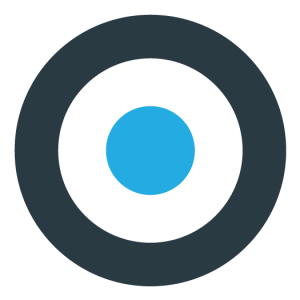
Waqas D.
Waqas D. is the co-founder of the branding and website agency, FullStop™. He supercharges brands by crafting memorable logos, brand identities and engaging websites. Besides thousands of startups and medium-size businesses, FullStop has worked with likes of Microsoft & L’Oréal. View our portfolio or get in touch.
Get a Free Quote
+1 845 3770255
Call on anytime
To discuss your project





















![Google Pixelbook Go - Lightweight Chromebook Laptop - Up to 12 Hours Battery Life[1] - Touch Screen- Just Black](https://m.media-amazon.com/images/I/41JUw7ODLXL._SL160_.jpg)














