13 Essential Work from Home Tools for Designers to Setup Home Office
The one thing that this year-long pandemic has taught us is to be ready for work even if you’re at home in your PJs (that we mostly are).
And creative beings are never off duty EVER whether it’s a pandemic or regular days. So, the need to stay prepared with a home office is unavoidable.
Wait! Do you have a home office?
Well, you should if you don’t already have remote working tool setup in one of the corners of your bedroom.
Being a creative person, I remember how frustrated I felt during the first few months when the world went into lockdowns. Then, I started to gather the work from home tools that helped me a lot in maintaining the office-like feel inside my bedroom where I can easily manage my work affairs.
And today I’d like to share this handy list that you must read and set up your home office with the correct remote workers toolkit.
Keep reading fellas!
Remote Workers Toolkit Recommended for Designers
You might have seen various embarrassing work from home fails where someone dozes off during a zoom conference or an unexpected entry of the cats. If you don’t want to experience such an awful situation, let’s start by discussing some key work from home tools for designers and developers who have to stay in front of their laptop screen most of the time during the day.
And I’ve handpicked each remote worker’s toolkit recommendation to suggest you a perfect addition that makes your home office complete.
Laptops
Apple MacBook Air
First in the list of work from home tools is undoubtedly the Apple MacBook Air that is a must-have for all designers.
Since you’re going to continue your professional matters from your home office, don’t forget to make Apple MacBook Air your trusted partner. It offers you a 512GB SSD storage space along with 8GB RAM (considered faster in graphic design industry), and a powerful M1 Chip processor that offers you fastest processing speed.
Plus, it’s the 13″ screen that convinces every graphic designer to own an Apple MacBook Air for keep up with their creative projects.
- All-Day Battery Life – Go longer than ever with up to 18 hours of battery life.
- Powerful Performance – Take on everything from professional-quality editing to action-packed gaming...
- Superfast Memory – 8GB of unified memory makes your entire system speedy and responsive. That way it...
- Stunning Display – With a 13.3” Retina display, images come alive with new levels of realism. Text is...
Lenovo Legion 5 Gaming Laptop
And if, by any chance, you want a bigger screen with better picture quality in your work from home tools, consider Lenovo Legion 5 Gaming Laptop!
It offers you an even bigger screen size (15.6″ to be exact) with the AMD Ryzen 7 4800H Processor that makes your surfing and editing ventures flawless and obstruction-free. The Lenovo Legion 5 Gaming Laptop comes with 16GB DDR4 RAM and (similar to MacBook Air) 512 SSD storage space.
Also, it has the Nvidia GTX 1660Ti graphics card that makes your visuals crystal clear and Hi-Res especially when you’re working on a video project.
- Aspect Ratio:16:9
- Welcome to the next generation of gaming performance with the AMD Ryzen 7 4800H mobile processor, 16GB...
- Enjoy fast refresh and deep colors with a 144 Hz refresh rate and outstanding clarity on a 15.6" FHD...
- The NVIDIA GeForce GTX 1660Ti GPU is a blazing-fast supercharger for your favorite games and the newest...
HP Envy X360 Business 2 in 1 Laptop
And if you’re a little short on the budget but still want to have a bigger screen laptop, consider having the HP Envy X360 Business 2-in-1 Laptop!
It comes with a decent 256GB PCIe SSD (sorry, you have to compromise on storage space), and AMD Hexa-Core Ryzen 5 4500U (Beats i7-8550U) processor. This combo allows you to work on a faster pace in presence of an AMD Radeon Graphics card that makes your picture quality fantastic.
Plus, it’s the 15.6″ FHD IPS touchscreen that caught my attention and I added it to the best work from home tools to suggest to you.
- 8GB RAM + 256GB SSD
- AMD Hexa-Core Ryzen 5 4500U (2.3 GHz base frequency, up to 4.0 GHz with Intel Turbo Boost Technology, 6...
- 15.6 inch Full HD (1920 x 1080) IPS Touchscreen, 250 nits, 45% NTSC Widescreen LED Display I AMD Radeon...
- 1 USB 3.2 Gen 2 Type-C (10 Gb/s signaling rate, Power Delivery 3.0, HDMI 2.0, DisplayPort 1.4, HP Sleep...
Also check: Top 15 Graphic Design Laptops That You Should Buy In 2021
Webcams
ASUS Webcam C3 1080p HD USB Camera
Staying at home doesn’t mean that there won’t be any official interactions, in fact all companies conduct 3 online meetings in a week ever since the world has gone undercover (pun intended).
So, I suggest you own an ASUS Webcam C3 1080p HD USB Camera for completing your work from home toolkit. This offers you a wider, 1080p picture ratio that maintains your professional looks amongst your coworkers. Plus, the sharp FHD picture quality eliminates the pixelated, embarrassing video experience.
Plus, you get a 90-degree tilting option with easy adjustment on your laptop or monitor screen which makes ASUS Webcam C3 1080p HD USB Camera an ideal option as a remote workers toolkit choice.
- Sharp FHD (1920 x 1080) video output at a smooth 30 fps
- Effectively reduces environmental noise for crystal-clear video calls, even while gaming
- 90° tilt-adjustable clip fits a variety of laptop screens and desktop monitors, and 360° rotation...
- Compatible with popular applications such as Skype, Microsoft Teams and Zoom
Aluratek HD 1080P Video Webcam
Or…I’ve another webcam suggestion for adding in your work from home tool list in the shape of Aluratek HD 1080P Video Webcam!
The clipper makes it easily adjustable on any surface and it supports a multitude of programs which offers you a smooth work from home experience especially when you attend online meetings often
Along with offering you a Full HD picture quality, it offers you 30 fps and 2.0 mega pixels with auto low light correction which is an amazing feature to have. Apart from attending meetings, you can also use Aluratek HD 1080P Video Webcam for creating HD streaming videos for various platforms such as YouTube, Twitch, and Facebook.
- CRYSTAL-CLEAR 1080P VIDEO - Experience sharp and detailed video quality with Full HD resolution, perfect...
- BUILT-IN HIGH-QUALITY MICROPHONE - Enjoy clear audio with the integrated microphone that effectively...
- AUTOFOCUS FOR SHARP IMAGES - Benefit from automatic focus adjustments that keep you in sharp detail,...
- FLEXIBLE ADJUSTABLE CLIP - Securely attach the webcam to any monitor or laptop with the adjustable clip,...
Microphones
HyperX QuadCast Gaming Microphone
Whether you want to be heard without missing a word or if you’re thinking of working on your personal branding as a graphic designer, having a fantastic microphone is another wise addition to your work from home tools.
So, I present to you the HyperX QuadCast Gaming Microphone that gives you full vocal control and a freedom to customize your audio as you want.
It has four selectable polar patterns along with a mount adapter and a convenient gain control adjustment. With such ideal features, you can personalize your studio exactly how you want to sound whether in a meeting or when recording your podcast.
- Radiant red lighting with dynamic effects: Stunning red lighting and dynamic effects for an eye-catching...
- Built-in anti-vibration shock mount: Isolate the mic and suppress the sound of unintentional rumbles and...
- Tap-to-mute sensor with LED status indicator: Use the convenient tap-to-mute functionality to prevent an...
- Four selectable polar patterns: Choose between four polar patterns (stereo, omnidirectional, cardioid,...
Rode PodMic Cardioid Dynamic Podcasting Microphone
If not HyperX QuadCast Gaming Microphone, you may also consider having Rode PodMic Cardioid Dynamic Podcasting Microphone as your trusted microphone when you prefer to work from home.
Offering you an XLR connector with a unidirectional polar pattern, it is a nice entry level microphone that you can use for zoom calls or for other semi-professional activities. Its size perfectly goes with the 937 grams weight that makes it an ideal option for a microphone that can be easily adjusted on your work desk.
- A broadcast-quality dynamic microphone a rich, balanced sound optimized for podcasting
- Features an internal pop filter to minimize plosives
- An internal shock mounting to reduce vibration
- Optimized for use with the RODECaster pro podcast production studio
Laptop Stands
Seville Classics airLIFT
Alright, if you don’t want to have a full office setup and seek a mixed work from home approach, just get a laptop stand that can fit everything in it.
For example, I suggest you check out the Seville Classics airLIFT that comes with a 30″ wide surface plus it offers you a mobile/tablet holder, too. You can pretty much use it anywhere from the couch to your bed or even when sitting on the ground.
It comes with a shelf that contains your keyboard and mouse along with a stable, long stand to adjust the height.
- DIMENSIONS - 30.3" W x 20" D x (4.7" to 16.9") H | Workstation top dimensions: 30.3" x 20" x 0.59" thick...
- Weight capacity: 33 lbs (evenly distributed). Item's weight: 31.5 lbs
- Quick & quiet vertical lift - Pneumatic height adjustment from 4.7" to 16.9" high, lets the desk move as...
- LIVE WELL WITH AIRLIFT - Break the cycle of sedentary behavior and enjoy the health benefits of a...
Steklo Laptop Stand Adjustable Ergonomic
If not that, you may just buy a laptop riser and adjust the screen on the right angle with a product like Steklo Laptop Stand Adjustable Ergonomic!
Yes, Steklo Laptop Stand Adjustable Ergonomic is an ideal option for MacBook users who don’t like to have much of the remote working tools and want to keep their station limited with a minimalist approach.
It comes with a silver aluminum color and has a 6.7 x 2.9 x 1.7 inches dimension that gives you a true minimalist feel. Plus, it only weighs about 5.8 ounces so you won’t feel any weight issues with this extremely portable device.
- Universal Support: A sturdy adjustable laptop stand that holds 12-17.3" laptops, perfect for MacBook...
- Ergonomic Design: Tailor your viewing with an laptop riser for desk; reduces neck strain, X-Stand laptop...
- Advanced Cooling: Keep your laptop cool with this laptop cooling stand; enhances airflow with Steklo...
- Portable Excellence: The X-Stand is a travel laptop stand that folds effortlessly, slips into your bag,...
Also check: 21 Best Laptop Stands for Graphic Designers & Developers In 2021
Desks
RESPAWN 63″ Gaming Computer Desk
Despite having the best laptop for my graphics design work, there’s one trusted partner that never lets me down, my work desk!
I’d recommend you to consider the RESPAWN 63″ Gaming Computer Desk that comes with a height adjustment feature.
I just adored this work desk for work from home purposes due to its wider surface and the T shaped legs that offer you great stability experience.
Plus, it comes in a multitude of material options including wood, metal, steel and plywood so you can select the right material option that goes with your interior settings.
- MONITOR SPACE is plenty on the 63" wide gaming table surface. There's space for an ultra-wide monitor,...
- GAMING MOUSE PAD SURFACE is 5mm thick, covers the entire desk surface, and weighs 6.5 lb to ensure it...
- STURDY 200 LB CAPACITY without leg obstruction due to the T-leg construction. The T-legs affix to square...
- GET CLOSER TO THE ACTION with the gaming desk's front edge that curves in at the center. The gaming desk...
Calico Designs Adapta Adjustable Office Desk
And if you’re seeking a smaller work design for your home office, I suggest you consider Calico Design Store’s Calico Designs Adapta Adjustable Office Desk!
Along with having a thick black frame with a grey top, it offers you a nice 23″-32″ inches height.
Plus, it only weighs about 29 pounds which makes it extremely easy to rearrange without the need to have someone’s help.
In short, it’s the best option for work from home tool choices that you can have for graphic design or digital art related work when staying at home due to pandemic or unexpected lockdowns.
- ADJUSTABLE STANDING WORKSTATION: Height adjustable table and working desk from 23" to 33.5"; Perfect for...
- STURDY WORK SURFACE: Thick, durable work surface engineered for long-lasting durability; Made from 1"...
- DURABLE CONSTRUCTION: Powder-coated finish alloy steel black frame base for long-lasting durability;...
- STABLE WORK DESK: Designed with 4 stability floor levelers to ensure wobble-free usage at any desired...
Chairs
AKRacing Masters Series Premium Gaming Chair
So, after having the right work desk for work from home, it’s time to have the right chair that would extend its support for a straight 8-9 hours shift, each day.
Let me present to you the AKRacing Masters Series Premium Gaming Chair that comes with a versatile range of features to keep your body in good shape. The metal frame is the most prominent feature that makes it a worthy inclusion in the remote workers toolkit.
And you get to control the tilt and swivel with the side lock along with the back and headrest that is the best treatment the makers have done to this chair.
- Exclusive design PU leather upholstery on front and back - easy to clean and guaranteed to last for at...
- Metal frame with anti-corrosive coating covered with 30% more high-density cold-cured foam padding for...
- Adjustable headrest and lumbar support pillows for comfort and enhanced ergonomics included.
- 4D armrests adjustable in four directions: up & down, back & forth, in & out, and rotate to the sides.
Amazon Basics Ergonomic Office Chair
Amazon has started to take interest in the comfort of creative beings like us and they did justice to their initiative with the Amazon Basics Ergonomic Office Chair!
Yes, if you seek a comfortable chair for your home office, I’d recommend you to give it a thought especially if you feel the need of foot rest’s non-existence in most of the chairs.
Made with faux leather, Amazon Basics Ergonomic Office Chair comes with the bonded leather seating and gives you the backrest to ensure there aren’t any back pain issues as you work.
- Reclining high-back office chair with ergonomic support; BIFMA certified
- Molded bonded-leather seat cushion offers contoured support; breathable mesh backrest for improved...
- Adjustable armrests, adjustable lumbar support bar, and pivoting headrest; adjustable seat height with...
- 3 pre-set reclining angles (97, 104, and 111 degrees) with tilt lock mechanism; concealed retractable...
Monitors
LG 34GP83A-B 34″ UltraGear Curved QHD Gaming Monitor
For a graphic designer, it is very important to have the perfect picture quality with a wider angle. So, I’d suggest you consider buying LG 34GP83A-B 34″ UltraGear Curved QHD Gaming Monitor!
Enjoy working on a QHD Ultra-Wide 1440p resolution with 34″ wider screen size that makes your picture crystal clear and you get to produce awesome graphics for your creative project.
This LED display monitor is an ideal work from home tool to have with its DCI-P3 98% Color Gamut with VESA DisplayHDR 400.
- The pinnacle of gaming monitors, this ultra-wide WQHD (3440 x 1440, 21:9 aspect ratio) curved monitor...
- An overclocked* 160Hz refresh rate with 1-millisecond Motion Blur Reduction (MBR) keeps you firmly in the...
- With VESA DisplayHDR 400 high dynamic range compatibility and 99% sRGB, this monitor brings virtual...
- With compatible video cards, NVIDIA G-SYNC and AMD FreeSync Premium virtually eliminate screen tearing...
Acer Nitro KG252Q bmiix 24.5” Gaming Monitor
Wait, here’s another fantastic option from Acer for completing your work from home setup in the shape of Acer Nitro KG252Q bmiix 24.5” Gaming Monitor!
Enjoy VGA, HDMI connectivity that offers you a stable connection whether you use it with a PC or attach it with a laptop.
With 1920×1080 resolution and a nice 24.5″ screen size, its a nice mid-range option for graphics designers and developers.
- 24.5" Full HD (1920 x 1080) Widescreen IPS Gaming Monitor
- AMD FreeSync Technology
- Zero-Frame Design | 2 Speakers, 2 Watts per Speaker
- Refresh Rate: 75Hz | Response Time: 1ms VRB | Brightness: 250 nits | Pixel Pitch: 0.283mm
Also check: Top 20 Best Curved Monitor for Designers & Illustrators In 2021
USB Data Hubs
TP-Link Powered USB Hub 3.0 Charging USB Ports.
In case you need to plug in more devices with your laptop, I’d suggest you buy TP-Link Powered USB Hub 3.0 Charging USB Ports!
With its multiple USB ports (total 7) and a faster data transfer rate, it is a must-have work from home tool to harness your creative project’s completion. Plus, you get to avoid short circuits with its safe structure and forget about any possible heating issues, too.
- Faster Speed with USB 3.0: USB 3.0 ports offer transfer speeds of up to 5Gbps, 10 times faster than USB...
- Smart Charging Ports: 2 Extra 5V/2.4A charging ports supporting 2.4A output specially designed for ultra...
- TP-Link Charging technology intelligently identifies connected devices, automatically delivering the...
- Protect Both Your Equipment and Your Data: UH720 has a sophisticated circuit design with multiple...
Sabrent 4-Port USB 3.0 Hub
Or else, you can consider buying a Sabrent 4-Port USB 3.0 Hub that comes with individual power buttons!
Having a USB 3.0 hardware interface, this device is compatible to be used with laptops as well as desktops and offers a speedy data transfer frequency. Just plug and play this creative toy and you’ll thank me for adding this in the remote working tools.
- Instantly Add Four USB 3.0 Ports to Any Compatible Device
- Individual Power Switches with LED Indicators
- Supports Transfer Speeds up to 5Gbps (USB 3.0), 480Mbps (USB 2.0), 12Mbps (USB 1.1)
- 2.5 Amp Power Adapter Included to Power up Your Devices
Keyboard
Logitech MK270 Wireless Keyboard and Mouse Combo
Don’t forget to own Logitech MK270 Wireless Keyboard and Mouse Combo that eliminates the wire issues as you work on your creative projects.
It comes with 20.08 x 6.22 x 1.81 inches dimension and a powerful USB connectivity with wider signal range. Plus, you get to enjoy a longer battery time in Logitech MK270 Wireless Keyboard and Mouse Combo that makes it an ideal inclusion in the work from home tool choices.
- Reliable Plug and Play: The USB receiver provides a reliable wireless connection up to 33 ft (1), so you...
- Type in Comfort: The design of this keyboard creates a comfortable typing experience thanks to the...
- Durable and Resilient: This full-size wireless keyboard features a spill-resistant design (2), durable...
- Long Battery Life: MK270 combo features a 36-month keyboard and 12-month mouse battery life (3), along...
Amazon Basics Wireless Computer Keyboard and Mouse Combo
Or you may opt for Amazon Basics Wireless Computer Keyboard and Mouse Combo that comes with a compact size!
Its black body fits into your work from home tool arrangements and the 2 AAA batteries offer you a comfortable usage. Being light weight and wireless makes it an ideal remote workers toolkit addition that you can enjoy if you don’t really like using bulky accessories.
- Ultra-quiet keyboard and mouse combo with 2.4 GHz wireless (non-bluetooth) connectivity; compact size,...
- US layout (QWERTY); 12 multimedia hot keys; numeric keypad; contoured mouse includes textured rubber...
- Each use a small USB receiver and 2 AAA batteries (included); 128-bit AES encryption for security
- Plug and play (no drivers needed); compatible with Windows 7, 8, and 10; ideal for open office spaces,...
Mouse
HyperX Pulsefire Raid – Gaming Mouse
After you’ve selected the right keyboard for your work from home ventures, it’s time to select the right mouse and I have a perfect name in mind in the shape of HyperX Pulsefire Raid.
It comes with the 11 programmable buttons that you may modify as per your needs. Plus, it is compatible with various OS and gives you a faster connectivity experience.
- Lightweight 11-button programmable mouse
- Premium Pixart 3389 Sensor
- Advanced customization using HyperX NGenuity software
- Ergonomic design with comfortable side grips
Logitech M330 Silent Plus Wireless Mouse
Or you may consider using the Logitech M330 Silent Plus Wireless Mouse that offers you a noise-free experience!
What I liked in this option is its compact size that fits in your palm and has minimum RSI risks.
Enjoy its wireless connectivity and two ergonomic buttons with a scroll wheel. Plus, you get to have a plug-N-play experience in this small gadget from Logitech ideal for work from home.
- Quieter Click: Logitech’s SilentTouch Technology reduces over 90 percent (1) of clicking sounds —...
- Crafted for Comfort: Design with naturally shaped contoured grips, the M330 SILENT wireless mouse is...
- Long Battery Life: M330 SILENT has a 18-month battery life (2) and power saving auto-sleep mode; it...
- Advanced Optical Tracking: With a wireless range of up to 33 ft (10m)(3), this quiet computer mouse...
Also check: 17 Best Computer Mouse for Designers and Illustrators Under $80
Earphones
Microsoft Surface Headphones 2
 Speaking of work from home tool options, don’t forget to add a headphone in the list. And I highly recommend you to buy Microsoft Surface Headphones 2 that comes with noise cancellation feature.
Speaking of work from home tool options, don’t forget to add a headphone in the list. And I highly recommend you to buy Microsoft Surface Headphones 2 that comes with noise cancellation feature.
Plus, you get to adjust the volume via the on-ear dials that makes it a real fantastic option when it comes to editing a video for your creative project. Plus, Microsoft Surface Headphones 2 is very lightweight so you won’t feel any burden on your ears.
- Spectacular Omnisonic sound wraps you in your favorite music, shows, and more.
- On-ear dials let you adjust volume or keep it quiet with 13 levels of active noise cancellation.
- Soft, over-ear pads are breathable, lightweight and comfortable.
- Intuitive touch controls let you skip tracks, answer/end calls, and get hands-free assistance.
Sennheiser 5.0 Wireless Headphone
Or you may go with the Sennheiser 5.0 Wireless Headphone that comes with a versatile range of features!
What I really liked about the Sennheiser 5.0 Wireless Headphone is its fast charging and longer battery life that I added to the work from home tool list.
Plus, the Bluetooth 5.0 technology is another awesome feature that makes it a worthy option for completing your remote workers toolkit.
- Bluetooth 5.0 technology for effortless, reliable connectivity including AAC and AptX Low Latency codec...
- 30-hour battery life with USB-C fast charging, Frequency response (Microphone) 80 Hz to 6,000 Hz (-3 dB)
- Intuitive controls including Virtual Assistant button for Siri and Google Assistant
- Sennheiser App support providing an equalizer, Podcast Mode and Firmware updates
Speakers
Kanto 2 Channel Powered PC Gaming Desktop Speakers
It’s not just about visuals, audio does play a vital role in making your creative work stand out. And Kanto 2 Channel Powered Speakers are a fantastic choice to achieve your audio correction goals.
Enjoy its matte white color that gives you a fine feel along with the premium sound quality with its YU2 acoustic grade MDF cabinet.
Plus, you’ll find the connectivity options very useful and time saving, too.
- POWERFUL AND COMPACT – YU2 Powered PC Gaming Speakers feature 3" composite drivers that provide...
- STAY CONNECTED – With its built-in soundcard, YU2 can stream high-quality audio directly from your...
- PREMIUM SOUND – The YU2’s acoustic grade MDF cabinet features a sleek rear bass port that has been...
- UNIQUE COLOR OPTIONS – Choose from eight different color options to compliment your gaming setup or...
Creative Pebble Plus 2.1 USB-Powered Desktop Speakers
If you’re interested in something with high bass sound experience, I suggest you have Creative Pebble Plus 2.1 USB-Powered Desktop Speakers as your work from home tool!
It comes with a subwoofer that adds a wow factor in your work routine especially when you’ve to check your project’s audio quality before sharing it with the client.
Control the volume as needed and enjoy a black body that syncs with your whole work from home setup.
- POWERFUL DOWN-FIRING SUBWOOFER | The Creative Pebble Plus features a newly designed standalone 4”...
- 45° ELEVATED DRIVERS | Featuring 2” mid-range drivers that are elevated at 45°, the Pebble Plus...
- HIGH GAIN MODE | Bring out the most of the Creative Pebble Plus! With a simple switch of a button, access...
- EASY ACCESS VOLUME CONTROLS | The volume controls are conveniently located at the front of the speakers...
Printers
Epson Expression Photo HD XP-15000 Wireless Printer
As we reach the conclusion of work from home tool list, I’d like to suggest you to buy a printer, too. Consider Epson Expression Photo HD XP-15000 Wireless Color Wide-Format Printer for completing your home office setup!
It’s a nice option if you’re seeking a printer for colorful printing work and you also get to have the Wi-Fi connectivity which gives you full control over your printing usage. And its wider size let you take accurate prints, too, which is another reason for recommending this printer.
- Epson printing system is designed to be used exclusively with Epson Genuine Cartridges. Use of...
- Professional ultra HD photo quality get brilliant border less prints upto 13 inches X 19 inches
- Individual 6 color Claria photo HD ink includes red and gray inks for an ultra wide color gamut and...
- Professional projects: Made easy features a 50 sheet rear tray for specialty media, including cardstock...
Canon IP8720 Wireless Printer
If not Epson, you may go with Canon IP8720 Wireless Printer!
It comes with an inkjet printing technology and is ideal for printing glossy photos. With its wider size, you can ditch standard 8×10″ prints and take wider, clearer prints using its 6-color ink system. Also, the noise reduction is a fantastic feature that compelled me to add it in the work from home tool list.
- Don't get stuck in an 8 inches x 10 inches world; Print your favorite photos up to 13 inches x 19 inches
- With a 6 color ink system including gray ink and 9600 x 2400 maximum color dots per inch, the results are...
- Print wireless from any Wi-Fi enabled computer around the house; Ink droplet size: 1, 2 and 5
- Note: Kindly refer to the user manual provided as a PDF manual in the product description section
Also check: 18 Must-Have Gadgets and Tools for Graphic Designers
End Note
So, this was a little effort from my side to help fellow designers and digital artists set up the perfect home office with correct work from home tools. If you’re still not sure what to buy and what to skip, simply go with your budget and the most used items that you can’t skip from the list based on your routine usage.
So, pick the right remote working tool for your home office and never compromise on your comfort as well as work quality. Adios!
Disclosure: This content is reader supported, which means if you click on some of our links that we may earn a commission.
-
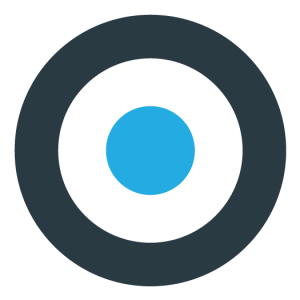
Waqas D.
Waqas D. is the co-founder of the branding and website agency, FullStop™. He supercharges brands by crafting memorable logos, brand identities and engaging websites. Besides thousands of startups and medium-size businesses, FullStop has worked with likes of Microsoft & L’Oréal. View our portfolio or get in touch.
Get a Free Quote
+1 845 3770255
Call on anytime
To discuss your project































































