14 Best iPad Pro Alternatives for Graphic Designers & Illustrators
Imagine entering a dark room filled with cloaked men and women (having Apple’s logo on front) and the leader points you to come forward and repeat after him.
“I’ll be an Apple user from this moment on and shall never think of another brand till my last breath”
You never experienced any such thing while buying an iPad Pro, right?
Then what’s the harm to know some amazing iPad Pro alternatives that all offer even better features?
I’ve compiled this list to suggest some cool iPad Pro alternative options that either cost less, offer a bigger screen or have a faster processor.
Come, let me show you some awesome options without any further delay!
Tablet Buying Selection Metrics:
Do you find yourself clueless on the thought of buying a new tablet?
Don’t worry! I understand the reason for your feeling perplexed while shopping for the best iPad alternatives. Here are some key features to look for when you want to be all technical while shopping for the perfect iPad Pro alternative.
Screen Size
Consider your tablet as a digital sketchbook that you can keep with you all the time. So, this gives us the first selection metric for buying a tablet, the page size (err screen size). In case you’re seeking the right iPad Pro alternative, seek how big is the screen in comparison to the 12.9” size. Because the wider the screen, the more space you get to draw your imaginations.
Processor
Next, you must seek the processor in the prospective tablet!
Your Apple iPad Pro has M1 (16 Core) processor so try to pick a tab that has more cores for a faster processing speed. Usually, Intel rules the non-Apple tablets but there are more options like Adreno and PowerVR, too.
Operating System
After concluding the processor and screen size, do seek what OS you want in your prospective tablet. Since, we’re going to discuss some cool iPad Pro alternatives, there’s no use of mentioning iOS but you do get the option to pick from Linux or Windows OS platforms.
Ports
Having maximum ports is an added benefit when we talk about the best iPad Pro alternatives!
Along with maximum numbers, try to pick a tab that comes with 3.0 USB ports in order to make your purchase a wise deal.
App Market
Since you’re opting out of Apple’s vow (pun intended), you’d have to give up on the amazingly curated App Store.
Do seek if you get a tab with an app market nearly as strong as the App Store. Google’s Play Store does offer a plethora of relevant designing apps but still you might not like it initially after switching to android.
Battery Life
After using iPad Pro for a while, you may have discovered one of the reasons that people stick to Apple’s products, the battery life. Since you’re switching to another tablet, pick one that offers you 24 hours or more battery time.
Stylus
If you’re buying an iPad Pro alternative for designing purposes (mostly), you must seek a tab that comes with a stylus, too. Yes, if your usage would remain to non-designing activity, you don’t need to include stylus in your search, though.
Price
If you’re more concerned about the features, upon considering various iPad Pro alternatives, you’ll find the price tag less important. But if you’re on a tight budget, know that a good iPad Pro alternative may cost you a minimum of $500 bucks.

![reMarkable 1 | The First Generation Paper Tablet | 10.3" Digital Notepad, Paper-Feel with Low Latency and Glare-Free Touchscreen Display | RM102 | [FIRST VERSION], Codex](https://fullstop360.com/blog/wp-content/plugins/aawp/assets/img/thumb-spacer.png)




![reMarkable 1 | The First Generation Paper Tablet | 10.3" Digital Notepad, Paper-Feel with Low Latency and Glare-Free Touchscreen Display | RM102 | [FIRST VERSION], Codex](https://fullstop360.com/blog/wp-content/plugins/aawp/assets/img/thumb-spacer.png)



Best iPad Pro Alternatives in 2021
You made it!
You might not be the cult Apple user who took a vow in that dark room but you’re an official pro tablet buyer after knowing the key rules. Now, let me take you to the wonderful iPad Pro alternative list that I personally selected to suggest you some cool, non-Apple, options. Find the right one and let your creativity spill on the screen!
HP ZBook x2 G4 14″ Mobile Workstation
Screen Size: 14″ RAM: 16GB Processor: Intel Core i7 (8th Gen) i7-8550U 1.80 GHz Graphics Card: Intel UHD Graphics 620 Storage: 512 GB Weight: 4.80 pounds
The first in iPad Pro alternatives is the HP ZBook x2 G4 14″ Mobile Workstation that offers you multiple ways to work (both with touch or via a keyboard).
This device is an ideal option if you prefer to own a bigger screen with its 14″ display size and a powerful graphics card that loads images faster than most average tablets. The Intel Core i7 (8th Gen) i7-8550U 1.80 GHz is another commendable integration in HP ZBook x2 G4 14″ Mobile Workstation that declares it a tablet for graphic designers in true sense.
- I loved the 4K HD display that HP ZBook x2 G4 14″ Mobile Workstation offers but the price tag might make this iPad Pro alternative a less suitable choice if you’re a little tight on budget.
- Processor Manufacturer: Intel
- Processor Type: Core i7
- Processor generation: 8th Gen
- Processor model: i7-8550U
Wacom Mobile Studio Pro 13″
Screen Size: 13.3″ RAM: 16GB Processor: Intel i7-8559U Graphics Card: Intel Iris Plus Storage: 512 GB Weight: 9.65 pounds
If you want to own devices specifically made for graphics designers and illustrators, Wacom won’t disappoint you with its Wacom Mobile Studio Pro 13″.
This beast has a nice Intel Core i7 processor that enables the tab to work at a faster pace to keep up with your imagination process. Plus, there’s a 512GB storage capacity offering you ample space to keep important files close whenever you need them whether you’re in office or working during vacations from a cafe, maybe. The best part about this iPad Pro alternative is that you can upgrade the RAM if you’re not satisfied with the 16GB inclusion and tweak its performance as per your preference.
- In terms of design, there’s hardly any flaw but I do have some reservations for the battery life as it could have more hours given the amazing features Wacom Mobile Studio Pro 13″ has.
- Our most powerful compact device yet with enhanced computing power fast data processing & quick data...
- See your graphics & artwork in great detail and clarity with high-resolution 13 3” WQHD (2560 x 1440)...
- Enjoy fast-processing and performance in 2D illustration and photo-editing with graphics options...
- Extraordinary precision with the Wacom Pro Pen 2 and 8 192 levels of pressure sensitivity tilt response &...
Wacom DTC133W0A One Drawing Tablet
Screen Size: 13.3″ RAM: n/a Processor: n/a Graphics Card: n/a Storage: n/a Weight: 0.26 pounds
I get it! You wanted more Wacom tablets for graphic design, right?
Allow me to suggest to you one wonderful iPad Pro alternative that offers you an ultra-wide display in the shape of Wacom DTC133W0A One Drawing Tablet. This tab can be considered a treat for hands and eyes for animators and graphic designers due to its ergonomic design along with the lightest weight.
Draw, doodle, sketch or do a multitude of creative work and experience the best results on the go with the right editing apps such as Bamboo Paper Pro or Adobe Suite.
Plus, the stylus integration takes the whole usage experience a notch up for Wacom DTC133W0A One Drawing Tablet users.
- I’ll give it 5 out of 5 for easy interface but I did miss the absence of multi touch in this iPad Pro alternative.
- Wacom One Creative Pen Display: High definition creative pen display designed for creative hobbyists,...
- Works With All Software: Wacom One display can be used in any software program to explore new facets of...
- Beautiful Display For Digital Freedom: Bring your creative juices to life in a full color spectrum on a...
- Time Saving Pen Technology: Wacom One's button on pen can be customized for your favorite shortcuts like...
Microsoft Surface Pro X
Screen Size: 13″ RAM: 16GB Processor: Microsoft SQ1 Graphics Card: Microsoft SQ® 1 Adreno™ 685 GPU Storage: 256 GB Weight: 1.70 pounds
There was an old rivalry between Apple and Microsoft from the early 80s that is still in continuation in their tablet lines. Suggesting you a worthy iPad Pro alternative in the shape of Microsoft Surface Pro X that offers you a plethora of amazing features that can surely make your graphic design work smooth and satisfied.
Giving iPad Pro a tough competition, Microsoft Surface Pro X comes with a sleek, stylish body along with a 256GB storage space that makes it a wise selection for those who want to carry lightweight gadgets. The 13″ screen beats iPad Pro with 0.5″ along with 2880 x 1920 screen resolution. IF you work non-stop for 10 to 12 hours, Microsoft Surface Pro X is the perfect choice to go with as it has up to 12 hours battery life.
- The weight, the design and above all the battery life, this is a fair deal for any graphic designer who’s looking for an iPad Pro alternative. But I did notice the absence of some essential editing apps that should’ve been a part of this machine.
- No WiFi, no problem, in addition to WiFi, every model comes enabled with blazing fast LTE Advanced Pro...
- Perfect for your on the go lifestyle — sleek and slim, in Matte Black, Surface Pro X is just 7.3mm thin...
- See more and do more on a 13” screen. Virtually edge to edge PixelSense Display touchscreen and Surface...
- Powered by Qualcomm, the new custom Microsoft SQ1 processor delivers multitasking laptop performance,...
HP Elite X2 G4 13″ Notebook
Screen Size: 13″ RAM: 16GB Processor: Intel Core i7 8th Gen 1.90 GHz Graphics Card: Intel UHD Graphics 620 Storage: 512 GB Weight: 3 pounds
If there’s another strong contender for Apple’s iPad Pro (after Microsoft), it’s HP with HP Elite X2 G4 13″ Notebook. Along with giving you maximum cores in processor (it has Intel Core i7 8th Gen 1.90 GHz), it offers you 512GB storage space to keep important files with you round the clock.
The detachable keyboard gives you full freedom to type extensive emails when you’re not busy doodling different designs. And you’ll find it easier to use with its Windows 10 platform along with a powerful graphic card (Intel UHD Graphics 620) that makes your graphics design work error free and swift.
- I adored the detachable keyboard feature but I do have some questions for not including the stylus in HP Elite X2 G4 13″ Notebook for those looking for an iPad Pro alternative.
- Processor Manufacturer: Intel
- Processor Type: Core i7
- Processor generation: 8th Gen
- Processor model: i7-8665u
Samsung Galaxy Tab S7
Screen Size: 12.4″ RAM: 8GB Processor: Octa Core 1.8GHz Graphics Card: Adreno 650 Storage: 256 GB Weight: 1.28 pounds
Samsung knows what a designer truly seeks into an iPad Pro alternative, so they created Samsung Galaxy Tab S7 that comes with a powerful graphics card (Adreno 650).
Apart from its Octa Core 1.8GHz processor and 256GB storage space, I personally liked how they made tweaks to the stylus for more creative control for illustrators and graphic designers.
The 12.3″ screen size and 8GB RAM is a nice combination to consider Samsung Galaxy Tab S7 a wise iPad Pro alternative. On top of that, Samsung Galaxy Tab S7 offers you a decent weight making this machine a smart, portable device to carry around with ease.
- I highly recommend Samsung Galaxy Tab S7 in terms of design, S pen improvements and amazing user experience but I did notice a little fussy finger sensor, though.
- PC PERFORMANCE. TABLET PORTABILITY: Transform your tablet into a PC experience with DeX mode and the...
- ENTERTAINMENT, UPGRADED: Experience cinematic viewing in your hands with larger edge-to-edge displays,...
- REDESIGNED S PEN INCLUDED: With improved 9ms pen latency, the redesigned S Pen can control presentations,...
- CHANGE THE WAY YOU GAME: Bring console gaming to anywhere a Wi-Fi connection is available with an...
Microsoft Surface Pro 7
Screen Size: 12.3″ RAM: 8GB Processor: 10th Gen Intel Core i7 Graphics Card: Intel Iris Plus Graphics i7 Storage: 128 GB Weight: 1.10 pounds
If you’re seeking something close to Surface Pro X, I recommend you to consider buying Microsoft Surface Pro 7 that comes with a 12.3″ screen size. Having 10th Gen Intel Core i7 processor, this tab is a fantastic option for those graphic designers who prefer to work without delayed loading issues. Plus, the Intel Iris Plus Graphics i7 card is another commendable feature that gives this device a special place in the list.
- I became a fan of its platinum body and the battery life along with being too light weight. But I do have some concerns over not having the detachable keyboard in the same price tag.
- Next-gen, best-in-class laptop with the versatility of a studio and tablet, so you can type, touch, draw,...
- Faster than surface pro 6, with a 10th gen intel core processor – redefining what’s possible in a...
- More ways to connect, with both USB-c and USB-a ports for connecting to displays, docking stations and...
- Standout design that won’t weigh you down — ultra-slim and light surface pro 7 starts at just 1.70...
reMarkable – The Paper Tablet
Screen Size: 10.3″ RAM: 512 MB Processor: 1 GHz ARM_Cortex_A_9 Graphics Card: n/a Storage: 8 GB Weight: 0.76 pounds
If your search includes something for taking notes (most of the time) along with creative work, I’d suggest you consider buying reMarkable. This iPad Pro alternative offers you a natural writing experience with a carefully designed screen and UI. Plus, the lightweight feature gives reMarkable a distinct place in the list if you prefer to hold your tab in hands most of the time.
- I liked the battery life that goes strong for 2 weeks but I do miss the multi-function feature that limits its scope for graphic design work, though.
- The reMarkable paper tablet - a digital device for writing, reading & sketching that feels like paper.
- No other tablet in the world gives you an experience so close to paper as reMarkable.
- Here to replace your notebooks, printouts and documents. A groundbreaking device that changes how people...
- Super low latency, 226 DPI CANVAS display. You've never experienced anything like the CANVAS display.
Lenovo Smart Tab M10 Plus
Screen Size: 10.3″ RAM: 4GB Processor: Octa-Core 4 2.3 GHz Graphics Card: PowerVR GE8320 Storage: 128 GB Weight: 0.55 pounds
If your search includes a mid-range iPad Pro alternative, I suggest you to check out Lenovo Smart Tab M10 Plus. This wondrous option comes with a 10.3″ screen resolution and works on Android platform. Not 256GB like iPad Pro, but you get a decent 128GB storage space in Lenovo Smart Tab M10 Plus.
Apart from that, you get a standard 4GB RAM along with a 5MP rear camera in Lenovo Smart Tab M10 Plus. And for connectivity purposes, there’s a 5.0 Bluetooth feature for quick connection and smooth data transfers.
- I liked the sturdy body of Lenovo Smart Tab M10 Plus but I think the battery performance could be improved.
- This powerful Android tablet includes 2.3 GHz octa-core processor with 93% full metal back cover and...
- Enjoy multimedia, theater-like entertainment on the 10.3" FHD display with dual speakers tuned by Dolby...
- Stay connected with rear and front-facing cameras, WiFi 802.11a,b,g,n,ac, 2.4 GHz & 5 GHz Dual Band, and...
- This Android tablet helps protect your eyes by lowering harmful blue light when appropriate, reducing eye...
Huawei MediaPad M5 Lite Table
Screen Size: 10.1″ RAM: 3GB Processor: Huawei Kirin 659 Octa-core 2.36GHz Graphics Card: Mali-T830 Storage: 32 GB Weight: 1.01 pounds
Another wonderful iPad Pro alternative is Huawei MediaPad M5 Lite Tablet that comes with 10.1 screen size!
Having Huawei Kirin 659 Octa Core 2.236GHz processor, this tab offers you a decent surfing speed that is a must for a graphic designer. The best part about this iPad Pro alternative is its extended battery life (up to 11 hours) which prevents you from plugging it in for charging.
For easy communication and online meetings, there’s an 8MP camera along with Quad Stereo Speakers.
- Strong screen, long battery, and a decent stylus inclusion but I noticed the limited Android features due to non-updating features.
- 【Excellent Performance】2019 HUAWEI MediaPad M5 lite tablet features a Curved-edge 2.5D 10.1-inch...
- 【Excellent Sound】Co-engineered with Harman Kardon, the tablet's quad-speaker system delivers...
- 【Pure. Simple. Stylish】Its gentle, minimalist curves provide a luxurious look, while its slim,...
- 【Quick Charge】It takes only 2.9 hrs to get M5 Lite fully charged. Its 7500 mAh (TYP) battery and...
HUION KAMVAS 22 Plus Tablet
Screen Size: 21.5″ RAM: n/a Processor: n/a Graphics Card: n/a Storage: n/a Weight: 8.59 pounds
If you prefer working on a large screen, I suggest you buy HUION KAMVAS 22 Plus Tablet, the strongest contender in iPad Pro alternatives.
Along with the widest screen, HUION KAMVAS 22 Plus Tablet gives you full color control to meet your desired display with its 16.7M (8bit) color display and 140% sRGB color gamut. Its 8192-pressure sensitivity feature is what makes HUION KAMVAS 22 Plus Tablet an ideal option for illustrators and graphic designers.
- I highly recommend HUION KAMVAS 22 Plus Tablet due to its wider screen but I felt the need to include a programmable key in it as they added in Huion Kamvas 22.
- Full Lamination Technology:The laminated screen of Kamvas 22 Plus helps reduce the parallax to the...
- Brilliant QD LCD Screen:powered by Quantum Dot, Kamvas 22 Plus provides realistic color accuracy up to...
- Premium Pen Technology:Benefit from the Huion PenTec3.0, PW517 is optimized with Capacitive Pressure...
- Easy Cable Connection: you can connect Huion Kamvas 22 Plus to your computer easily with the included...
Wacom Cintiq 16 Drawing Tablet
Screen Size: 15.6″ RAM: n/a Processor: n/a Graphics Card: n/a Storage: n/a Weight: 4.19 pounds
Here’s another ideal iPad Pro alternative in the shape of Wacom Cintiq 16 Drawing Tablet!
Wacom Cintiq 16 Drawing Tablet offers you 15.6″ display size along with the stylus connectivity. The HDMI connectivity facility lets you connect this device with your desktop and work flawlessly on a bigger, portable screen for creating something unique and appealing. Plus, it passes the standard color and brightness test to enter the list of ideal graphic design tablets with 210 brightness nits and 867:1 contrast ratio.
- You can use it as an extended monitor but the non-multi-touch feature might hold you back from buying this option, though.
- Creative Pen Display: Animation tablet features optimized display and premium pen technology ideal for...
- Precision Pen Performance: Included Pro Pen 2 features tilt recognition, virtually lag-free tracking,...
- Vibrant Color Display: Windows and macOS tablet features LCD display with HD resolution and showcases...
- Fingertip Control: Relaxed parallax gives you full control with your fingertips, and combined with the...
XP-Pen Artist 15.6 Drawing Monitor
Screen Size: 15.6″ RAM: n/a Processor: n/a Graphics Card: n/a Storage: n/a Weight: 3.2 pounds
If you’re seeking a lightweight, large screen tablet as an iPad Pro alternative, my suggestion would be to buy XP-Pen Artist 15.6 Drawing Monitor.
Apart from having a 15.6″ display size, this option offers you full control over the color settings and brightness level that (if ignored) can influence your work’s quality. The best part about using XP-Pen Artist 15.6 Drawing Monitor is its compatibility with both mainstream OS platforms (iOS & Windows) which makes it an ideal option for illustrators and graphics designers.
- I became a fan of its durable body and the excellent image quality but I don’t endorse its stand adjustment feature to limited options.
- Eight customized express keys: The Artist 15.6 Pro drawing tablet with screen features eight fully...
- Full-laminated Technology: XPPen Artist15.6 Pro art tablet is adopting full-laminated technology,...
- Outstanding Visuals: The immersive 15.6 inch large screen with 1920x1080 p full HD resolution presents...
- Sleek and smart designer: The XPPen Artist 15.6 Pro Drawing monitor features a slim 11 mm profile, and...
Huion Inspiroy Q11K Drawing Tablet
Screen Size: n/a RAM: n/a Processor: n/a Graphics Card: n/a Storage: n/a Weight: 3.2 pounds
Here’s the last iPad Pro alternative option of the list in shape of Huion Inspiroy Q11K Drawing Tablet!
From design to features and accessories, this one has got everything a graphic designer would ever want to have in an ideal tablet for creative work. Plus, the Wi-Fi connectivity allows you instant access to see your hand gestures on the monitor as you create something on the board. The reason for adding this gadget to iPad Pro alternatives is its ergonomic design that can speed up your design work to manifolds with a stylus exactly made for your hands.
- I liked the lightest weight but I do feel that having the tilt sensitivity may’ve improved the performance a bit.
- Huion Inspiroy Q11K Wireless connectivity gives you an amazing cable-free work experience making for a...
- Huge Active Area -11 inch of drawing area made with high end materials giving you a large working space...
- Ergonomic Design - Curvy edges, round corners and smooth surface, Q11K’s ergonomic design aims to...
- The glove is black, peaceful and charming color; And the most important point is that this color is...
Also check:
- 9 Best Monitor Calibration Tools for Graphic Designers In 2021
- 17 Best Computer Mouse for Designers and Illustrators
- 14 Perfect Apple Pencil Alternative Under $100 for Designers
- 15 Best Budget Laptops For Graphic Design In 2021
- Best Lightboxes For Tracing, Design & Illustration In 2021
- 15 Best iMac Alternatives for Graphic Designers & Visual Artists in 2021
- 15 Best Windows Tablets for Graphic Designers in 2021
- 15 Best Designer Tablets for Graphics, Drawing & Art in 2021
- 15 Best Laptop Backpack Options for Designers & Developers in 2021
- 14 Best Chromebooks For Graphic Design to Buy In 2021
- 14 Must-Know Best External Hard Drives for Graphic Designers In 2021
Verdict
So, this was a handy list suggesting some wise iPad Pro alternatives for graphic designers and illustrators that can offer nearly identical experience as you’d have with an Apple product. Speaking of my top recommendation, I’d suggest you to consider buying Microsoft Surface Pro 7 if you’re seeking best designing experience. And if you’re looking for a low budget, ideal iPad Pro alternative, simply go with Huion Inspiroy Q11K Drawing Tablet.
Keep creative eye-catching artworks, Adios!
Disclosure: This content is reader supported, which means if you click on some of our links that we may earn a commision.
-
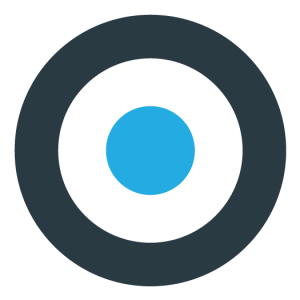
Waqas D.
Waqas D. is the co-founder of the branding and website agency, FullStop™. He supercharges brands by crafting memorable logos, brand identities and engaging websites. Besides thousands of startups and medium-size businesses, FullStop has worked with likes of Microsoft & L’Oréal. View our portfolio or get in touch.
Get a Free Quote
+1 845 3770255
Call on anytime
To discuss your project















![reMarkable 1 | The First Generation Paper Tablet | 10.3' Digital Notepad, Paper-Feel with Low Latency and Glare-Free Touchscreen Display | RM102 | [FIRST VERSION], Codex](https://m.media-amazon.com/images/I/41xEuFwV4WL._SL160_.jpg)



![Huawei 225165 Tablet Pc 53010fbp Mediapad M5 Lite 10 [pen Included] 3gb+32gb Wi-fi Space Gray Retail](https://m.media-amazon.com/images/I/51ho7ySeTJL._SL160_.jpg)


















