9 Best Monitor Calibration Tools for Graphic Designers In 2021
Having the best monitor calibration tools has become an important part of any creative being’s toolkit.
Why so?
Because every graphic designer, illustrator, and even photographer rely greatly on the accuracy of their artwork’s authentic colors. And being unable to configure the color scheme can prove a disaster when the same design shows a different gradation and making your client unhappy and unsatisfied.
Using the best monitor calibrator can save you from such a disappointment and keep your relationship with the clients on good terms.
Being a graphic designer myself, I understand how frustrating it could be to invest in different monitor calibration tools and having poor experience.
So, I made this handy list that outlines the best monitor calibrators that you can use to buy the right one in terms of budget or best usage experience. Come, let me share some of the best monitor calibration tools, below!
What is Monitor Calibrator?
No idea what is a monitor calibration tool? Let me help you in understanding this miraculous device.
In 3 words, It’s a tool!
But if you’re looking for a brief answer, a monitor calibration tool helps you in adjusting the monitor’s color by offering you a universal color grading scale so your images remain best on all devices.
It works on spectrophotometer mechanism (err…too much technical term?)
Spectrophotometer is basically a process to adjust the color of your monitor on a standard scale, by using certain color gradation rules. And you don’t need to go all techie for adjusting your monitor for having accurate color grades of your design work. Just adjust a calibrator tool on the monitor, configure it and it will do the technical work on your behalf.
Why You Need a Monitor Calibrator?
You might be thinking that why having a monitor calibration tool has become an essential ritual amongst the creative beings when there are several best monitors available for graphic design work, right?
Let me shed some light on the importance of calibrating your monitor daily and how having a monitor calibrator can help.
- Firstly, it is the brightness and contrast scale of your monitor that should be corrected before you commence working on your design work. Because not doing so can impact the quality of your work that ultimately damages your name as a graphic designer.
- Then, it is the gamma correction that holds much importance in our line of work. As you know how important it is to handle the light exposure when it comes to visual graphics and this is where having a monitor calibrator helps you in dealing with the gamma correction.
- Thirdly, using a monitor calibration tool can help you in correcting the color temperature that is an important aspect of our work especially if we’re dealing with such vibrant design that has different hues and they all appear distinct on different devices.
- And fourthly, a monitor calibrator helps you in adjusting the light in accordance of your room. Because not having optimized ambience can impact on your eyesight and having a monitor calibration tool can eliminate such risk.
How to Select a Monitor Calibrator?
Since you know why using a monitor calibrator is important for your creative adventures, here comes the most valuable question.
How to Select the Right Calibrator?
Below, I’ve tried to simplify the rules to pick the best monitor calibration tool.
Monitor Type
The first selection factor, for choosing the best calibration tool, is to look for the monitor that you own. See, what features it offers in terms of tech and display quality so that you can pick a monitor calibrator that works best on it in terms of LED backlighting and pixel adjustments etc.
Speed
Your monitor’s speed is also a deciding factor for selecting the right monitor calibrator. Some monitors work on a super-fast speed and some have an average output ratio so do seek which monitor calibrator would be perfect in accordance of processing speed of your monitor.
Light Sensor
While selecting a monitor calibration tool, do consider your work patterns. Because the light in our surrounding does impact on monitor’s overall color gradation performance. So, do seek a calibration tool that can process the monitor ambience in accordance with your surrounding light.
Printing
The graphic designing work requires printing, printing and printing again and this demands you to seek the calibration ability for printers, too. Do seek the best monitor calibration tool that not just keeps your monitor in best color gradation level but also helps you in printing the accurate designs having perfect colors.
Price
And here’s one final selection metric that you must understand before buying your monitor calibration tool, the price. There are those calibration tools that cost you a fortune and there are those having comparatively cheapest price.
The rule of thumb is to spend less if you’re buying for the first time and really have no idea how to use a monitor calibration tool. Once you know different technicalities of using a monitor calibration tool, feel free to opt for a high-priced option that offers you maximum features and most satisfied experience in terms of usage.






Best Monitor Calibrator in 2021
After you know what is a monitor calibration tool, how it can impact on our graphic design projects, let me share you some of the best monitor calibrators, below. Find the best monitor calibration tools that offer you best price as well as ideal features against the money spent. Come, let me walk you through each monitor calibration tool that I’ve included in the list below:
X-Rite ColorMunki Smile
The first recommendation, in the list of best monitor calibration tools, is from X-Rite that is a known name in the industry. ColorMunki Smile is an ideal option for dealing with monitor calibration issues that offers various benefits and unlimited features that I’ve tried to explain below.
The primary reason for including X-Rite ColorMunki Smile in this list is its extreme user-friendly work mechanism that allows you to calibrate your monitor as easy as changing the channel on the TV. Then, it’s the wider support for various operating systems such as Windows and iOS that makes it a preferable choice for graphic designers as well as photographers that prefer to use versatile range of laptops.
If your concern is with color management than ambience setting then this could be an ideal choice for you. Plus, the image comparison feature lets you know the Before and After results of calibration, too.
- Overall, it’s a nice option in terms of size and ability to calibrate different monitors simultaneously.
- But I did notice the comparatively more time when recalibrating the monitor when it should’ve taken less time the second time.
- Perfect for creative and photo hobbyists striving to take the next step forward in digital imaging –...
- Delivers simplified display calibration process for your laptop and desktop displays using the same color...
- Intuitive wizard driven software – instantly see “before and after” results
- EXCLUSIVE X-RITE TECHNOLOGY! Mobile Friendly - compatible with X-Rite ColorTRUE mobile app for...
X-Rite ColorMunki Display
Speaking of compact monitor calibration tools, X-Rite is the best brand that has many outstanding products such as the X-Rite ColorMunki Display (CMUNDIS). Along with offering you the best monitor calibration experience, this device also offers you the lightest weight in the calibrators available today in the market.
This wonder from X-Rite is a trusted product for conducting fastest monitor calibration along with color correction that makes our work flawless and fantastic. It uses advanced filter and optical system for adjusting the color settings of your monitor which is the most impressive feature of this device.
Along with that, this device is a perfect option for comparing the color calibration for concluding the raw files when we’re working on a video-based project. And the color balancing wizard literally lives up to its name by offering such astonishing color grading functionality.
- The reason for adding X-Rite ColoMunki Display into the best monitor calibration tools is its exceptional calibration quality along with ease of use.
- But I did feel that the USB cord could be a little longer for offering you the freedom to calibrate different monitors without unplugging the device from the system.
- Perfect for quick & easy display calibration with professional level results – edit, share and print...
- Equipped with the same hardware and color engine technology found in X-Rite's industry leading...
- EXCLUSIVE X-RITE TECHNOLOGY! Mobile Friendly - Compatible with X-Rite ColorTRUE mobile app for...
- Incorporates technologically advanced filter and optical systems, fast measurement speed, and unrivaled...
Datacolor SpyderX Pro (SXP100)
If you’re seeking one of the best monitor calibration tools that take lesser than 5 minutes to prepare your monitor for work, I recommend you to buy Datacolor SpyderX Pro.
The reason for suggesting Datacolor SpyderX Pro is that it uses an advanced mechanism for calibrating the monitor that allows it to complete the whole process in a few minutes (2 minutes max) that is really an astonishing feature. This limited calibration time is really commendable as other devices take longer than 2 minutes which can impact on your work routine when you’ve to wait for several minutes during the calibration process.
Plus, with over thousand reviews, this is literally a People’s Choice for having mostly positive comments about it. And the Before and After feature is one wonderful addition to conclude how it fixed your laptop screen and now, you’re ready to work.
- Datacolor SpyderX Pro is an intuitive device that you can master in first few hours or purchase. Plus, the end results are visible to you as well as in your work which is one of the reasons for including it to the best monitor calibration tools.
- You might feel it’s a costly option if your budget is lesser than 100 bucks. Otherwise, it’s a perfect choice for calibrating your monitor.
- 𝗘𝗡𝗦𝗨𝗥𝗘 𝗔𝗖𝗖𝗨𝗥𝗔𝗧𝗘 𝗖𝗢𝗟𝗢𝗥: Groundbreaking lens-based...
- 𝗘𝗔𝗦𝗬-𝗧𝗢-𝗨𝗦𝗘: Spyder X Pro is so intuitive, you don’t have to be a color...
- 𝗤𝗨𝗜𝗖𝗞 𝗖𝗢𝗟𝗢𝗥 𝗖𝗔𝗟𝗜𝗕𝗥𝗔𝗧𝗜𝗢𝗡: Calibrating your...
- 𝗖𝗢𝗠𝗣𝗔𝗥𝗘 𝗕𝗘𝗙𝗢𝗥𝗘 & 𝗔𝗙𝗧𝗘𝗥: SpyderProof functionality...
Wacom Color Manager
Speaking of a compact monitor calibration tools, I decided to include Wacom Color Manager (EODIS3-DCWA) that offers you superior usage experience and offers you a very light weight. Along with being lightweight, this device is highly compatible with X-Rite Color TRUE mobile app that connects you with iOS and Android based devices instantly without doing much of manual settings.
Wacom Color Manager offers you full support for adjusting white point, contrast ratio, and even helps you in dealing with gamma adjustments of your monitor. Plus, you can adjust and check several times the display quality of your monitor to ensure that you’re not being misguided by this important tech during the design work. Speaking of color optimization, you can gracefully perform this necessary check for evaluating the Hi-Res picture quality of your design.
- What I liked the most about Wacom Color Manager is the extended USB wire that offers you more reach for connecting it to a USB port and placing it on multiple monitor screens placed at a variable length.
- I do recommend you reconsider buying this monitor calibration tool if you’re having a low buying capacity.
- Core technology based on industry leading i1Profiler software for calibrating and profiling all modern...
- The Wacom Calibrator hardware is also compatible with the most recent version of X-Rite Color TRUE mobile...
- Infinite control of white point, luminance, contrast ratio, gamma and more
- Multiple monitor and workgroup profiling
X-Rite i1 Display PRO
Here’s the real treat for photographers, illustrators and graphic designers in shape of X-Rite i1 Display PRO that offers you full control over technical adjustments of your monitor. X-Rite i1 Display PRO is one of the best monitor calibration tools that you can use for a multitude of functions such as color management, pixel accuracy check, and even for routine monitor calibration with ultra-fast speed.
This tiny device may look ordinary in appearance (in contrast to most calibration devices) but it can bring a prominent change in your work by offering accurate color grading on a number of devices including laptop, desktop or even your tiny mobile screen. In other words, X-Rite i1 Display PRO is a perfect option for having a uniform result across different screens that offers you more confidence on your work quality.
- The reason for including X-Rite i1 Display PRO in the best monitor calibration tools list is its fastest processing speed and the ambient light monitoring capabilities.
- Overall, I couldn’t find any flaw in this device but yes, price could be a hurdle if you’re on a limited budget.
- The Professional’s Choice – industry leading hardware & software for Display Calibration and...
- Increased Functionality - i1Display Pro combines ambient light measurement, monitor profiling and...
- EXCLUSIVE X-RITE TECHNOLOGY! Mobile Friendly - Compatible with X-Rite ColorTRUE mobile app for...
- Incorporates technologically advanced filter and optical systems, fast measurement speed, and unrivaled...
Datacolor SpyderX Elite (SXE100)
If you’re one of those graphic designers who fall for compact sized gadgets, I’d recommend you to consider buying Datacolor SpyderX Elite (SXE100) that has proven its worth with wonderul features and a tiny size.
With the inclusion of a lens in Datacolor’s new, intuitive SpyderX Elite, you can calibrate your monitor in lesser time than those of your devices that take a brief 10-minute duration or so. Plus, this new upgrade in the device gives you more power for adjusting the color grade of your monitor, offer more features for profile changing and adjust monitor colors more precisely to achieve your visual goals.
What I liked the most about Datacolor SpyderX Elite (SXE100) is its timely screen updates that keeps you aware of the tech changes which is one essential information for graphic designers, photographers and even those illustrators who rely on the screen for most of their creative work.
- I became a big fan of Datacolor SpyderX Elite’s Before and After comparison that enables me to conclude if the soft and hard copy of my design prints have uniform results or not.
- There’s not much negative review for Datacolor SpyderX Elite but I personally felt the need for a longer cable for accessing more devices during calibration activity.
- Calibrating your monitor to achieve color precision now takes just a minute or two - several times faster...
- Groundbreaking lens-based color engine provides a higher level of color accuracy for multiple monitors...
- SpyderX Elite is intuitive, you don't have to be a color expert. It features a step-by-step assistant and...
- SEE THE DIFFERENCE INSTANTLY: SpyderProof functionality provides before-and-after evaluation of your...
Pantone ColorMunki Design
If you’re one of those graphic designers and photo enthusiasts who rely on tested gadgets then I’d recommend you to buy Pantone ColorMunki Design. This device has remained the prime choice of tech users from quite some years and with its cutting-edge technology, for calibrating the monitors, it has won our hearts.
The reason for suggesting Pantone ColorMunki Design to graphic designers is that it offers auto-syncing facility with the Adobe Photoshop’s color palettes that enables you to color correct and export your files effortlessly.
If you’re concerned with the white balance challenges of your design work, this device can be a great help with its white balance calibration tile for LCD and LED screens. Plus, it works very smoothly with RGB and CMYK printers, too.
- Maintaining the quality in this gadget is what convinced me to add it in the best monitor calibration tools list.
- Again, I only found the price tag a little issue otherwise it’s the best monitor calibrator that I’d highly recommend you to buy.
- Create and name unlimited custom color palettes with Palette Creation software
- Select colors from Pantone, other built-in libraries, and dynamically associated Harmony, Variation, and...
- Preview your colors before you go to production with unique verification tools
- Communicate effortlessly--Automatically synchronize palettes to Adobe Photoshop, InDesign and...
Datacolor SXSSR100 SpyderX Studio
If you’re really serious about taking full control over your visuals and monitor calibration matters, here’s one essential kit in shape of Datacolor SXSSR100 SpyderX Studio.
This important calibration toolkit from Datacolor is a must-have for every graphic designer, photographer and illustrator as it includes various monitor calibration tools including SpyderX Elite and Pro that offer full calibration control in different capacities.
In simple words, this toolkit is a must-have if you’re concerned about color correction, monitor output accuracy and print quality of your design work.
- I absolutely loved the idea of inclusion for all the essential monitor calibration tools in one place.
- Yes, you might find the price tag a little out of your budget but given the type of gadgets this toolkit includes is worth the price.
- SpyderX Studio is the essential, all-in-one suite of tools for serious and pro photographers seeking...
- SpyderX Elite is our fastest (4X faster), most accurate and easiest-to-use monitor calibration device,...
- Spyder Print offers printer calibration with the ability to create any number of custom profiles for any...
- Spyder Cube defines white and black values otherwise impossible to do with a standard gray card. Ensures...
Datacolor SpyderCube SC200
Before we conclude our list of best monitor calibration tools, here’s one final gift from my side (and Datacolor to be precise). If you’re a photographer or an illustrator in search of a reliable calibration gadget, I’d suggest you to consider Datacolor SpyderCube SC200 that miraculous fits into your tech list and offers a wonderful calibration result.
Made exclusively for those beings who work with a lens and an editing software, Datacolor SpyderCube SC200 is a treat for correcting colors and white balance issues on the go.
- I highly recommend that you own Datacolor SpyderCube SC200 as it costs lesser than other Datacolor monitor calibration tools and offers a wonderful calibration experience on the go.
- If you’re at a pro level, this device might not be a good fit but it can be a good start in your monitor calibration journey as a professional creative individual.
- 𝗠𝗔𝗦𝗧𝗘𝗥 𝗬𝗢𝗨𝗥 𝗖𝗢𝗟𝗢𝗥: Accelerate RAW processing and set the...
- 𝗔𝗖𝗖𝗨𝗥𝗔𝗧𝗘 𝗖𝗢𝗟𝗢𝗥 𝗖𝗢𝗥𝗥𝗘𝗖𝗧𝗜𝗢𝗡:...
- 𝗦𝗘𝗧 𝗬𝗢𝗨𝗥 𝗖𝗢𝗡𝗧𝗥𝗔𝗦𝗧: Use the chrome ball, white faces, black...
- 𝗕𝗔𝗧𝗖𝗛 𝗔𝗣𝗣𝗟𝗬 𝗦𝗘𝗧𝗧𝗜𝗡𝗚𝗦: Once you've completed your...
Also check:
- 13 Must-Buy Best Scanners for Graphic Designers in 2021
- 17 Best Computer Mouse for Designers and Illustrators
- 14 Perfect Apple Pencil Alternative Under $100 for Designers
- 15 Best Budget Laptops For Graphic Design In 2021
- Best Lightboxes For Tracing, Design & Illustration In 2021
- Top 15 Graphic Design Laptops in 2021
- 15 Best Windows Tablets for Graphic Designers in 2021
- 15 Best Designer Tablets for Graphics, Drawing & Art in 2021
- 15 Best Laptop Backpack Options for Designers & Developers in 2021
- 14 Best Chromebooks For Graphic Design to Buy In 2021
- 14 Must-Know Best External Hard Drives for Graphic Designers In 2021
Ending Note
So, this was a little intro about some best monitor calibration tools that you can have for best graphic design work quality. There are identical names when we search for the best monitor calibrators but I’d suggest you to dig deeper in technical specifications before making up your mind.
Amongst the suggestions listed above, I found X-Rite ColorMunki Display the best choice for creative minds like us. But don’t settle on one option until you know what’s fit for your working needs.
Keep creating beautiful visual graphics with accurate colors. Adios!
Disclosure: This content is reader supported, which means if you click on some of our links that we may earn a commision.
-
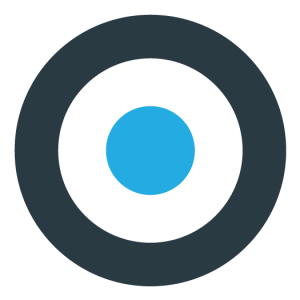
Waqas D.
Waqas D. is the co-founder of the branding and website agency, FullStop™. He supercharges brands by crafting memorable logos, brand identities and engaging websites. Besides thousands of startups and medium-size businesses, FullStop has worked with likes of Microsoft & L’Oréal. View our portfolio or get in touch.
Get a Free Quote
+1 845 3770255
Call on anytime
To discuss your project




























